Difference between revisions of "PC-9801"
From NEC Retro
(time to fix everything from the beginning... again...) |
|||
| Line 41: | Line 41: | ||
| slotstandard=cbus | | slotstandard=cbus | ||
}} | }} | ||
| + | |||
==List of games== | ==List of games== | ||
{{BulletPointGameList|PC98}} | {{BulletPointGameList|PC98}} | ||
Latest revision as of 17:52, 16 May 2024
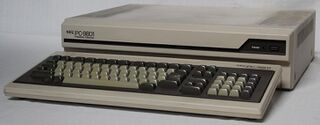
| ||||||||||
| PC-9801 | ||||||||||
|---|---|---|---|---|---|---|---|---|---|---|
| Manufacturer: NEC | ||||||||||
|
The PC-9801 is a computer released by NEC in 1982, and the first computer in the PC-9800 series.
Contents
Hardware
The PC-9801 was envisioned as a high-end business machine by NEC, being built around a 16-bit µPD8086 processor (NEC's version of Intel's 8086) and two µPD7220 graphics chips, developed by NEC to efficiently display the kanji character set (at a high enough resolution to read). In this original setup, one is used for graphics, and the other for text.
This PC-9801 shares much in common with the original PC-8801, with many peripherals designed for the PC-8801 (such as monitors) being compatible with both machines. Built into ROM is N88-BASIC (86), which derives from the PC-8801's N88-BASIC; the two are very similar, and though the languages are not completely interchangable, often only minor changes were required to make a PC-8801 BASIC program run on a PC-9801.
The PC-9801 was significantly more expensive than the PC-8801 at launch; as well as taking into account for the computer itself, customers were expected to purchase an external PC-9881 8-inch disk drive in order to interface with the machine. Likewise while the default PC-9801 can handle some types of kanji characters, if the user wanted to make full use of word processing software, a PC-9801-01 expansion board would need to be purchased for JIS kanji level 1. Were a printer required as well, the combined cost would reportedly total nearly ¥1,000,0001,000,000.
While not strictly designed for gaming, the PC-9801's popularity in business inevitably led to video games being produced for the system (not dissimilar to the IBM PC in the West). The PC-9801 has higher resolution graphics than most of its contemporaries, but is limited to 8 colours. Much like the PC-8801, sound hardware is limited to a simple "beeper".
The PC-9801 and all subsequent models support four screen modes: 640×200 with 2 colors and 6 pages, 640×200 with 8 colors and 2 pages, 640×400 with 2 colors and 3 pages, and 640×400 with 8 colors and 1 pages.
Technical specifications
List of games
- 177
- 3D Golf Simulation
- Adventure Land
- Aggres
- Ah Megami-sama
- Alpha
- Arctic
- Argo
- Arks Road
- Ayumi-chan Monogatari
- Ayumi-chan Monogatari Jisshaban
- Belicoser
- The Black Onyx
- Blackpoole no Ken
- Bokosuka Wars
- Brandish 2 Renewal
- Brandish Renewal
- Breeze
- Brown's Run
- Castle Excellent
- Chess
- Chikyuu Bouei Gune
- City Fight
- The Cockpit
- Corpse Party
- Cosmic Soldier
- Cranston Manor
- The Dark Crystal
- Dennou Suikoden
- Derringer
- Diablo
- Double Eagle
- Doukeshi Satsujin Jiken
- Dragon Quest
- Eiyuu Yamato Takeru
- El Dorado Denki
- Fantasy Knight
- Fantavision
- Flappy
- Funhouse Mystery
- Galactic Wars 1
- Hanafuda Kyou
- Himitsu no Hanazono
- Hisha
- Hokuto no Ken
- Insect no Fukushuu
- Jelda
- Jelda II
- Jissen Graphic Mahjong
- Kabul Spy
- Kagiana Satsujin Jiken
- King Flappy
- King of Magic
- Kurayami no Shiten: Bunny Girl Satsujin Jiken
- Kuro Neko Sou Souzoku Satsujin Jiken
- Leningrad
- Lizard
- Lost Sheep
- Mach 3 Flight Simulator
- The Mahjong 98
- Mahjong Gokuu
- Mahjong Kyou Jidai Special 2 - Bouken Hen
- Mahjong Taikai
- Mahou no Izumi
- Marble Cooking
- Mashou Denki: La Valeur
- Masters: Harukanaru Augusta 2
- Mission Asteroid
- Mission Impossible
- Misty Vol.1
- Misty Vol.2
- Misty Vol.3
- Misty Vol.4
- Misty Vol.5
- Misty Vol.6
- Misty Vol.7
- Moon Ball
- Moon Child
- Mystery House
- Märchen Veil I
- Märchen Veil II
- New 3D Golf Simulation: Devil's Course
- New 3D Golf Simulation: Eight Lakes G.C.
- New 3D Golf Simulation: Harukanaru Augusta
- New 3D Golf Simulation: Pebble Beach no Hatou
- New 3D Golf Simulation: T&E Selection
- New 3D Golf Simulation: Waialae no Kiseki
- Newtron
- Niko²
- Nintendo no Golf
- One-on-One
- Only You: Seikimatsu no Juliet-tachi
- Operation Grenade
- Orrbit III
- Phantasie
- Phantasie II
- Phantasie III: Nikademus no Ikari
- Phantasie Memorial Set
- Pinball Construction Set
- Pirate Adventure
- Polar Star III
- Private School
- The Quest
- Re Birth
- Relics
- Roadwar 2000
- Rogue
- Romancia
- Ryuu Kyuu
- The Screamer
- Sherwood Forest
- Ston Ball
- Taiyou no Shinden: Asteka II
- Thexder
- Thrice
- Thunder Ball
- Thunder Force
- Time Zone
- Topple Zip
- Transylvania
- Ultima I: The First Age of Darkness
- Ultima II: The Revenge of the Enchantress
- Ultima IV: Quest of the Avatar
- Ultima V: Warriors of Destiny
- Ulysses
- Urotsuki Douji
- Valiant
- Volguard
- VooDoo Castle
- What's Michael?
- Will: The Death Trap II
- Wing Man
- Wizard and The Princess
- Woody Poco
- Woom
- World Tour Golf
- Xak: The Art of Visual Stage
- Xediss
- Xevious
- Yakyuu Kyou
- Ys: Ancient Ys Vanished Omen
- Zarth
- Zone
Promotional material
References
- ↑ http://www.nec.co.jp/press/ja/0210/1004.html#chu4 (Wayback Machine: 2002-10-20 22:38)
- ↑ PC-9800_TechnicalDataBook_HARDWARE_1993.pdf, page 25
- ↑ PC-9800_TechnicalDataBook_1986.pdf, page 43
| PC-9800 series hardware |
|---|
| PC-9800 series Desktop hardware |
| PC-9801 (1982) | PC-9801 F (E) (1983) | M (1984) V30 Computers: U | VF | VM (21) | UV (21) | CV (1985-1988) |
| PC-9800 series Laptop hardware |
| V30 Computers: PC-9801 LV (1988) 286 Computers: PC-9801 LX (1989) |
| PC-9800 series Notebook hardware |
| V30 Computers: PC-9801 N (1989) V30HL(286) Computers: PC-9801 NV (1990-1991) | PC-9801 NL/(R)(A) (1992-1994) |
| PC-9800 series Workstation hardware |
| 286 Computers: PC-98XA (1985) | PC-98XL (1986) |
| PC-9800 series Peripherals |
| Not sure how to organize this one |
| stuff |
| Okay so I have no idea how best to do this |
