Difference between revisions of "PC Engine mini"
From NEC Retro
| (3 intermediate revisions by 2 users not shown) | |||
| Line 47: | Line 47: | ||
The PC Engine mini presents the user with a graphical interface displaying the covers of every game included on the system, and the games can be sorted alphabetically, by release date or by format. The PC Engine mini chooses to group its lineup as either "TurboGrafx-16 games", or "PC Engine games", but in reality a number of systems are represented, from the [[SuperGrafx]] games ''[[Aldynes]]'' and ''[[Daimakaimura]]'', to [[CD-ROM²]], [[Super CD-ROM²]] and [[Arcade CD-ROM²]] games from both the US and Japan. Most of the games included were originally released by Konami or [[Hudson Soft]] (now owned by Konami), though third-party titles by the likes of [[Capcom]], [[Namco]], [[Taito]] and [[Sega]] are also included. | The PC Engine mini presents the user with a graphical interface displaying the covers of every game included on the system, and the games can be sorted alphabetically, by release date or by format. The PC Engine mini chooses to group its lineup as either "TurboGrafx-16 games", or "PC Engine games", but in reality a number of systems are represented, from the [[SuperGrafx]] games ''[[Aldynes]]'' and ''[[Daimakaimura]]'', to [[CD-ROM²]], [[Super CD-ROM²]] and [[Arcade CD-ROM²]] games from both the US and Japan. Most of the games included were originally released by Konami or [[Hudson Soft]] (now owned by Konami), though third-party titles by the likes of [[Capcom]], [[Namco]], [[Taito]] and [[Sega]] are also included. | ||
| − | |||
Only one set of games is displayed at a time, with different menu designs and music for each set. The user can choose between "PC Engine games" and "TurboGrafx-16 games" by selecting the console logo in the bottom-right corner of the menu. The design of the PC Engine menu can be changed between a PC Engine theme or a PC Engine CoreGrafx theme (the latter is the default setting for the Core Grafx mini). The user may also choose to have PC Engine-kuns walk around in the background for both PC Engine and TurboGrafx-16 menus. When a game is selected, an animation of the game's [[HuCard]] being inserted, or in the case of CD-ROM² games the game's respective [[System Card]] and a CD-ROM² system, is displayed. | Only one set of games is displayed at a time, with different menu designs and music for each set. The user can choose between "PC Engine games" and "TurboGrafx-16 games" by selecting the console logo in the bottom-right corner of the menu. The design of the PC Engine menu can be changed between a PC Engine theme or a PC Engine CoreGrafx theme (the latter is the default setting for the Core Grafx mini). The user may also choose to have PC Engine-kuns walk around in the background for both PC Engine and TurboGrafx-16 menus. When a game is selected, an animation of the game's [[HuCard]] being inserted, or in the case of CD-ROM² games the game's respective [[System Card]] and a CD-ROM² system, is displayed. | ||
| + | [[File:PCEngineMini MenuScreen TurboGrafx16.png|thumb|right|200px|Menu interface for TurboGrafx-16 games.]] | ||
During a game, the user can call up the Game Menu at any time by pressing {{Select}} and {{Run}} together. From this menu, the user can save their progress to a savestate, with each game supporting up to four savestates represented by [[Ten no Koe 2]]s, reset the game by pressing {{Select}}, or return to the main menu. Savestates may also be locked so they are not accidentally overwritten. | During a game, the user can call up the Game Menu at any time by pressing {{Select}} and {{Run}} together. From this menu, the user can save their progress to a savestate, with each game supporting up to four savestates represented by [[Ten no Koe 2]]s, reset the game by pressing {{Select}}, or return to the main menu. Savestates may also be locked so they are not accidentally overwritten. | ||
| Line 62: | Line 62: | ||
{{multicol| | {{multicol| | ||
*{{TG16}} ''[[Air Zonk]]'' | *{{TG16}} ''[[Air Zonk]]'' | ||
| − | *{{TG16}} ''[[Alien Crush]]'' | + | *{{TG16}} ''[[Alien Crush]]''{{fn|Though listed as a TurboGrafx-16 game, this is actually the PC Engine version of the game.}} |
*{{TG16}} ''[[Blazing Lazers]]'' | *{{TG16}} ''[[Blazing Lazers]]'' | ||
*{{TG16}} ''[[Bomberman '93]]'' | *{{TG16}} ''[[Bomberman '93]]'' | ||
| Line 188: | Line 188: | ||
*Hideki Hayakawa, Sadaaki Kaneyoshi | *Hideki Hayakawa, Sadaaki Kaneyoshi | ||
{{creditsheader|SPECIAL THANKS}} | {{creditsheader|SPECIAL THANKS}} | ||
| − | *'''BIGLOBE Inc.''' | + | *'''[[NEC Biglobe|BIGLOBE Inc.]]''' |
*'''BANDAI NAMCO Entertainment Inc.:''' Daisuke Uchiyama, Katsuhiro Harada, Kazutoki Kono, Chika Akashi | *'''BANDAI NAMCO Entertainment Inc.:''' Daisuke Uchiyama, Katsuhiro Harada, Kazutoki Kono, Chika Akashi | ||
*'''[[Capcom|CAPCOM]]:''' Extreme, Shohei Sato | *'''[[Capcom|CAPCOM]]:''' Extreme, Shohei Sato | ||
| Line 221: | Line 221: | ||
}} | }} | ||
}} | }} | ||
| + | |||
| + | ==Digital manuals== | ||
| + | <gallery> | ||
| + | PCEngineMini JP Digital Manual.pdf|PC Engine mini JP manual | ||
| + | TurboGrafx16Mini US Digital Manual.pdf|TurboGrafx-16 mini US manual | ||
| + | PCEngineCoreGrafxMini EU Digital Manual.pdf|PC Engine Core Grafx mini EU manual | ||
| + | </gallery> | ||
==Artwork== | ==Artwork== | ||
| Line 256: | Line 263: | ||
==External links== | ==External links== | ||
| + | * [https://www.konami.com/games/pcemini/gate Official website] | ||
* TurboGrafx-16 mini on Amazon: [https://www.amazon.com/TurboGrafx-16-mini-Electronic-Games/dp/B07QD9GQ9J/ US] | * TurboGrafx-16 mini on Amazon: [https://www.amazon.com/TurboGrafx-16-mini-Electronic-Games/dp/B07QD9GQ9J/ US] | ||
* PC Engine Core Grafx mini on Amazon: [https://www.amazon.co.uk/Konami-PC-Engine-CoreGrafx-Mini/dp/B07SLM7N9J/ UK] | * PC Engine Core Grafx mini on Amazon: [https://www.amazon.co.uk/Konami-PC-Engine-CoreGrafx-Mini/dp/B07SLM7N9J/ UK] | ||
| + | |||
| + | ==Footnotes== | ||
| + | {{Footnotes}} | ||
==References== | ==References== | ||
Latest revision as of 11:32, 10 February 2023

| |||||||||||||||||||||||||
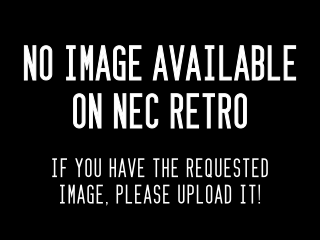
| |||||||||||||||||||||||||
| PC Engine mini | |||||||||||||||||||||||||
|---|---|---|---|---|---|---|---|---|---|---|---|---|---|---|---|---|---|---|---|---|---|---|---|---|---|
| Manufacturer: Konami, M2 | |||||||||||||||||||||||||
| Variants: TurboGrafx-16 mini (US), PC Engine Core Grafx mini (EU) | |||||||||||||||||||||||||
| Built-in games: 58 (JP), 57 (US/EU) | |||||||||||||||||||||||||
|
The PC Engine mini (PCエンジン mini), known as the TurboGrafx-16 mini in North America and the PC Engine Core Grafx mini (PCエンジンコアグラフィックスミニ) in Europe[2], is a miniaturised version of the PC Engine, TurboGrafx-16 and PC Engine CoreGrafx, respectively, containing nearly 60 built-in games. Released by Konami in 2020, it follows a trend of plug-and-play "mini consoles" started by Nintendo, which has since been replicated by SNK, Sony and Sega.
The console was set to have a simultaneous worldwide release on March 19, 2020 as an Amazon exclusive[3], however it was delayed in western regions due to the COVID-19 pandemic, releasing in May for North America and June for Europe respectively.
Contents
Hardware
While the design of each "mini" console is tailored for the three main regions, the list of games are mostly identical. Other than the sake of variety, it is not known why Europe received a CoreGrafx console, given that the system was not officially released in that region. The units are designed to be slightly smaller than the original systems, but are incompatible with any of the original games or accessories, relying solely on its built-in library of emulated games.
The console also ships with either a single PC Engine Pad or Turbo Pad, though this time the controllers connect via USB (and all units have two controller ports). The system is also powered by USB Micro-B, and connects to televisions exclusively through HDMI at 720p 60Hz, of which both ports are placed where the Expansion Bus would be located on the original system. In Japan, HORI offers a five-way multi-tap and extra controllers to get the most out of games which support more than two players.
Technical specifications
- System-on-chip: ???
- RAM: ??? MB
- Output: 1 HDMI port
- Storage: ???
- Power: USB Micro-B
- Operating System: ???
- Other: 2 USB controller ports
Features
The PC Engine mini presents the user with a graphical interface displaying the covers of every game included on the system, and the games can be sorted alphabetically, by release date or by format. The PC Engine mini chooses to group its lineup as either "TurboGrafx-16 games", or "PC Engine games", but in reality a number of systems are represented, from the SuperGrafx games Aldynes and Daimakaimura, to CD-ROM², Super CD-ROM² and Arcade CD-ROM² games from both the US and Japan. Most of the games included were originally released by Konami or Hudson Soft (now owned by Konami), though third-party titles by the likes of Capcom, Namco, Taito and Sega are also included.
Only one set of games is displayed at a time, with different menu designs and music for each set. The user can choose between "PC Engine games" and "TurboGrafx-16 games" by selecting the console logo in the bottom-right corner of the menu. The design of the PC Engine menu can be changed between a PC Engine theme or a PC Engine CoreGrafx theme (the latter is the default setting for the Core Grafx mini). The user may also choose to have PC Engine-kuns walk around in the background for both PC Engine and TurboGrafx-16 menus. When a game is selected, an animation of the game's HuCard being inserted, or in the case of CD-ROM² games the game's respective System Card and a CD-ROM² system, is displayed.
During a game, the user can call up the Game Menu at any time by pressing SELECT and RUN together. From this menu, the user can save their progress to a savestate, with each game supporting up to four savestates represented by Ten no Koe 2s, reset the game by pressing SELECT , or return to the main menu. Savestates may also be locked so they are not accidentally overwritten.
The settings menu gives the user the ability to alter the display in various ways. Games can be displayed in a 4:3 aspect ratio, a square pixel aspect ratio, or can fill the entire screen, along with an optional CRT filter that blurs the image and displays scanlines. The user may also choose to display games as if they were being played on a PC Engine GT or TurboExpress, simulating the systems' screen artefacts. When playing in a 4:3 or square pixel ratio, the user can choose to have one of three wallpapers displayed around the game screen to fill the blank space. When selecting a wallpaper, the user may toggle a screensaver using the RUN button, which will dim the screen if a game has been left idle for several minutes to reduce burn-in.
List of games
There are a total of 60 games across all regional models of the console, 54 of which are unique. As the TurboGrafx-16 struggled in the US market and was virtually non-existent in Europe, 32 games in the western library were originally exclusive to Japan while the other 25 are TurboGrafx-16 games for a total of 57 games, whereas the Japanese model has 34 PC Engine games and 24 TurboGrafx-16 games for a total of 58, one more than western models.
Five of the games are counted twice by Konami as they are available in both their TurboGrafx-16 and PC Engine versions on all models, which are Dungeon Explorer, Military Madness, Neutopia, Neutopia II and Ys Book I & II. Splatterhouse only has the original PC Engine version available on the Japanese model, while the censored TurboGrafx-16 version is only available on the western models.
TurboGrafx-16
- Air Zonk
- Alien Crush[fn 1]
- Blazing Lazers
- Bomberman '93
- Bonk's Revenge
- Cadash
- Chew-Man-Fu
- Dungeon Explorer
- J.J. & Jeff
- Lords of Thunder
- Military Madness
- Moto Roader
- Neutopia
- Neutopia II
- New Adventure Island
- Ninja Spirit
- Parasol Stars
- Power Golf
- Psychosis
- R-Type
- Soldier Blade
- Space Harrier
- Splatterhouse (US/EU only)
- Victory Run
- Ys Book I & II
PC Engine
- Akumajou Dracula X: Chi no Rondo
- Aldynes
- Appare! Gateball
- Bomberman '94
- Bomberman: Panic Bomber
- Chou Aniki
- Daimakaimura
- Dragon Spirit
- Dungeon Explorer
- Fantasy Zone
- Galaga '88
- Genpei Toumaden
- Ginga Fukei Densetsu Sapphire
- Gradius
- Gradius II: Gofer no Yabou
- Jaseiken Necromancer
- Nectaris
- Neutopia
- Neutopia II
- Ninja Ryuukenden
- PC Genjin
- Salamander (US/EU only)
- Seirei Senshi Spriggan
- Snatcher CD-ROMantic
- Splatterhouse (JP only)
- Spriggan Mark 2: Re-Terraform Project
- Star Parodier
- Super Darius
- Super Momotarou Dentetsu II
- Super Star Soldier
- Tengai Makyou II: Manji Maru (JP only)
- The Kung Fu
- Tokimeki Memorial (JP only)
- Valkyrie no Densetsu
- Ys I-II
Hidden content
- Main article: PC Engine mini/Hidden content.
Production credits
- Producer: Naoki Horii
- Director: Yoshiyasu Matsushita
- Planners: Yoshiyasu Matsushita, Satoru Hasegawa, Takayuki Komabayashi
- Programmers: Daisuke Koizumi, Shintaro Ishikura, Takayuki Kawanishi, Yuu Igarashi, Shimpei Yamada, Tetsuya Abe, Makoto Harashino, Nobuhisa Shinoda
- Library & Tools: Jun Okada, Hiroaki Goto, Yoshinori Yuki(WAMSOFT), Go Watanabe(WAMSOFT)
- Graphic Designers: Yoshiyasu Matsushita, Satoru Hasegawa, Yoshimi Mishima (TORO KIKAKU), Ryoetsu Ino (WAMSOFT)
- UI Designers: Ryoetsu Ino (WAMSOFT), Hayato Takano, Yoshiyasu Matsushita
- Sound Engineers: Tatsuhiko Kasuga, Sakuoki Kudo
- Game Checker: Tomohiro Yasuda, Yujiro Yamamoto
- Legal Negotiator: Takayuki Taira
- Technical Support: Hiromasa Iwasaki
- Special Thanks: Wamsoft Ltd. Partnership, Hiromasa Iwasaki, Moriwo Ashizuka (TORO KIKAKU), Kazuki Kubota, Takao Yui, Hidenori Sasaki, Zellta68k
- Creative Director: Takuya Sokukawa
- Directors: Jun Yoshimuro, Hikaru Jishage
- Planners: Yukiko Hokao, Takamitsu Kinjo
- Designers: Akira Kanke, Atsuko Ito, Taichi Machida, Makoto Sawano, Chihiro Ota, Hidemi Ichikawa
- Audio: Tatsumi Adachi, Takanori Kaneko, Karin Nakano
- Supervisor: Norio Kawamoto, Hiroki Koga, Nobuhiro Matsuoka, Ayumi Takeuchi, Kazuyoshi Takehara
- Technical Support: Kenichi Fukuhara, Shoji Mori, Toru Seyama, Terumi Amo
- Localization Managers: Nicolas Julliand, Yumu Asano (SunFlare Co., Ltd.), Carina Hagl (SunFlare Co., Ltd.)
- Translators: Nicolas Julliand, Michiko Onizuka, Kazuma Hochin, Patrick Flanagan, Toshiyuki Ota, Scheepers Lukas, SunFlare Co., Ltd.
- Account Manager: Nanako Maki (SunFlare Co., Ltd.)
- Production Support Division: Kenichiro Nakaoka
- Quality Control Group Department: Koichiro Shindo, Shoji Hamaguchi
- Support: Pole To Win Co., Ltd.
- Promotion: Jiro Oishi, Hiroaki Tanaka, Toshihiro Kondo, Keisuke Suzuki, Erina Suzuki
- Promotion (PR): Ema Koshinuma, Minako Yokoikawa
- Promotion (WEB): Shiho Nagata, Rie Omine, Wakana Takamizawa
- Promotion (Social Media): H
- Promotion (Creative): Kazuro Takada
- Promotion (Bilingual Administrator): Emiko Hoshizaki
- Sales Manager: Takahiro Ichikawa
- Sales: Yusuke Shimoda, Yuma Hirai
- Business Promotion: Hiroaki Abe, Jun Murai
- Business Management: Hidenobu Takahashi, Shintaro Saito, Ikumi Sawai
- IP Strategy: Rui Naito
- Licensing: Satoshi Yokoyama, Sayuri Sakashita
- Managers: Hiroaki Muramatsu, Atsushi Kobayashi, Takaya Nishimura
- Designer: Kunihiro Okumura, Yuki Amamoto
- Charles Wu, Yi Yin, Kazuaki Togashi, Kokichi Sasaki, Makoto Takinami, Mu Ping Yeh, Kun Gao, Daniel Wang, Tony Yao, Pigan Tang, Lucy Duan, Weiming Weng, Wylan Lu, Summer Ye, Yongjun Liang, Eveline Tang, Otis Li
- CEO: Peng Chienyen
- Manager: Kazuhiro Tabuchi
- Hideki Hayakawa, Sadaaki Kaneyoshi
- BIGLOBE Inc.
- BANDAI NAMCO Entertainment Inc.: Daisuke Uchiyama, Katsuhiro Harada, Kazutoki Kono, Chika Akashi
- CAPCOM: Extreme, Shohei Sato
- IREM SOFTWARE ENGINEERING INC.
- Koei Tecmo Games Co.,LTD: Koji Harao, Rira Oi
- Nihon Falcom
- Red Entertainment Corporation: Tomoaki Ogawa, Megumi Yokobayashi
- SUMMER PROJECT: Akira Sakuma
- SEGA Games: Hiroyuki Miyazaki, Yosuke Okunari
- Taito Corporation: Nikkou Yamashita, Yuichi Toyama, Hitoshi Iida
- Florent Gorges
- Seira Iida
- Tomohiko Asato
- Ryuichiro Okamoto, Tomoyuki Oyama, Hikaru Yoshikawa
- Jorge Lescale Mucino
- D4Enterprise Co.,Ltd.
- BEEP AKIHABARA
- Production Assistants: Nami Shirao, Yuki Sugawara, Natsumi Kumano, Tomoji Omotani
- Project Manager: Norio Takemoto
- Project Manager (Art Unit): Mineshi Kimura
- Project Manager (Audio Unit): Akihiro Teruta
- Production Manager: Atsushi Suzuki
- Senior Manager: Hirotaka Ishikawa
- Department Manager: Noritada Matsukawa
- Producer Assistants: Kaori Saga, Kenichiro Miura
- Associate Producers: Taeko Kachi, Takuya Sokukawa, Hikaru Jishage, Jun Yoshimuro
- Producers: Noriaki Okamura, Tatsuma Minami
- Developed by / Copyright: Konami Digital Entertainment Co., Ltd.
Error: String exceeds 1,000 character limit.
Digital manuals
Artwork
Physical scans
| PC Engine, JP |
|---|
|
| TurboGrafx-16, US |
|---|
|
External links
- Official website
- TurboGrafx-16 mini on Amazon: US
- PC Engine Core Grafx mini on Amazon: UK
Footnotes
- ↑ Though listed as a TurboGrafx-16 game, this is actually the PC Engine version of the game.
References
- ↑ 1.0 1.1 https://www.amazon.co.uk/Konami-PC-Engine-CoreGrafx-Mini/dp/B07SLM7N9J (Wayback Machine: 2020-11-19 05:06)
- ↑ PCEngineCoreGrafxMini EU Box Front.jpg
- ↑ https://gematsu.com/2019/07/turbografx-16-mini-pc-engine-coregrafx-mini-pc-engine-mini-launches-march-19-2020 (Wayback Machine: 2019-07-12 09:59)
| PC Engine mini |
|---|
| Main page | Hidden content |
| Accessories |
| Turbo Pad (2020) | Multi Tap (2020) |




