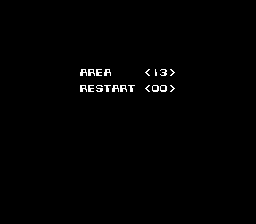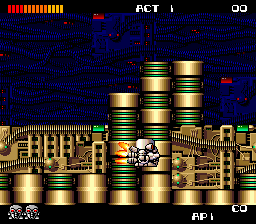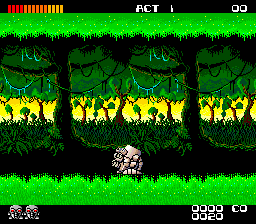Difference between revisions of "Atomic Robo-Kid Special/Hidden content"
From NEC Retro
(Created page with "{{back}} ==View ending== {{HiddenContent | noimage=yes | desc=On the title screen, press {{Up}} {{Down}} {{Left}} {{Right}} {{I}} {{II}} {{I}} {{II}} {{Up}} {{Down}} {{Left}}...") |
|||
| Line 16: | Line 16: | ||
===Level select and free movement=== | ===Level select and free movement=== | ||
{{HiddenContent | {{HiddenContent | ||
| − | | image1= | + | | image1=AtomicRoboKidSpecial PCE AreaSelect.png |
| + | | image2=AtomicRoboKidSpecial PCE FreeMovement.png | ||
| desc=Set {{hex|$2205}} to {{hex|02}}. Press {{Select}} during gameplay to display the level select. "Area" sets the level to go to and "Restart" appears to set the starting position. | | desc=Set {{hex|$2205}} to {{hex|02}}. Press {{Select}} during gameplay to display the level select. "Area" sets the level to go to and "Restart" appears to set the starting position. | ||
| Line 23: | Line 24: | ||
===Coordinate display=== | ===Coordinate display=== | ||
{{HiddenContent | {{HiddenContent | ||
| − | | image1= | + | | image1=AtomicRoboKidSpecial PCE CoordinateDisplay.png |
| − | | desc=Set {{hex|$2205}} to {{hex|04}}. This will display coordinates | + | | desc=Set {{hex|$2205}} to {{hex|04}}. This will display coordinates in the bottom-right corner of the screen. |
}} | }} | ||
===Frame advance=== | ===Frame advance=== | ||
Latest revision as of 17:19, 22 February 2022
- Back to: Atomic Robo-Kid Special.
Contents
View ending
On the title screen, press ↑ ↓ ← → Ⅰ Ⅱ Ⅰ Ⅱ ↑ ↓ ← → Ⅰ Ⅱ Ⅱ Ⅰ SELECT [1].
Debugging features
Set RAM address $2205 to different values to enable a multitude of debugging features during gameplay[1]. Values can be combined to enable multiple debugging functions at once.
Invincibility
Set $2205 to 01.
Level select and free movement
Set $2205 to 02. Press SELECT during gameplay to display the level select. "Area" sets the level to go to and "Restart" appears to set the starting position.
To activate free movement, press SELECT and any direction on the D-Pad at the same time during gameplay.
Coordinate display
Set $2205 to 04. This will display coordinates in the bottom-right corner of the screen.
Frame advance
Set $2205 to 08. Pause during gameplay and press SELECT to advance the game frame-by-frame.
Hidden text
Text for a debug menu, similar to the one in Gomola Speed, is located at ROM address 0x4B1A5:
<< CHECK MODE >> OBJ FONT BACK FONT SOUND EXIT
BANK GROUP COLOR
SOUND CODE
HIT CHECK AREA SELECT OFF ON OPTION POSITION STEP EXEC YES NO
References
- ↑ 1.0 1.1 http://forums.magicengine.com/en/viewtopic.php?t=1821 (Wayback Machine: 2014-11-07 16:26)
| Atomic Robo-Kid Special | |
|---|---|
|
Main page | Comparisons | Maps | Hidden content | Bugs | Magazine articles | Reception
| |