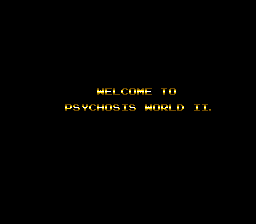Psychosis/Hidden content
From NEC Retro
Revision as of 21:23, 6 February 2022 by SorachiJirachi (talk | contribs) (Created page with "{{back}} ==Sound test== {{HiddenContent | image1=Psychosis TG16 SoundTest.png | desc=On the title screen, press {{hold|{{I}}+{{II}}+{{Select}}|{{Run}}}}. To play music, selec...")
Revision as of 21:23, 6 February 2022 by SorachiJirachi (talk | contribs) (Created page with "{{back}} ==Sound test== {{HiddenContent | image1=Psychosis TG16 SoundTest.png | desc=On the title screen, press {{hold|{{I}}+{{II}}+{{Select}}|{{Run}}}}. To play music, selec...")
- Back to: Psychosis.
Sound test
On the title screen, press HOLD Ⅰ+Ⅱ+ SELECT RUN . To play music, select a song from the list and press Ⅱ to play it. To play sound effects, press Ⅰ to play a sound effect, and SELECT to cycle through sound effects. To exit, reset the system.
Level select
On the title screen, press RUN to start the game. As the screen blacks out, press and hold Ⅱ, and it should stay fully black. From here, press RUN a certain number of times listed below for the desired level, then release Ⅱ to start.
| Level | Press RUN ... |
|---|---|
| 2 | 5 times |
| 3 | 45 times |
| 4 | 25 times |
| 5 | 100 times |
This appears to only work in the TurboGrafx-16 version of the game.
Psychosis/Paranoia World II
On the title screen, press HOLD ↑+Ⅰ+Ⅱ+ SELECT RUN . This will start the game on a harder difficulty.
References
| Psychosis | |
|---|---|
|
Main page | Comparisons | Maps | Hidden content | Magazine articles | Reception
| |