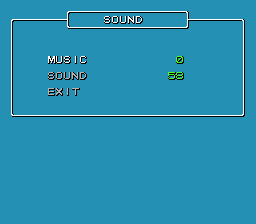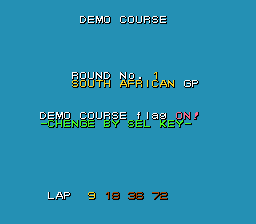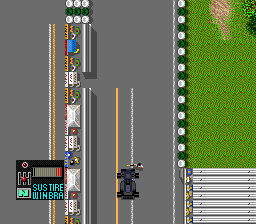F1 Circus '92/Hidden content
From NEC Retro
- Back to: F1 Circus '92.
Sound test
On the title screen, press HOLD ↓ RUN .
Demo course
On the title screen, press HOLD →+Ⅰ SELECT to display the team select followed by a menu to watch a race.
Change weather
After choosing a team, select "Practice", then hold SELECT and press Ⅰ once or twice to go to the "Course" screen. Keep SELECT held and press the following directions to change the weather:
- Press → for cloudy weather.
- Press ↓ for rainy weather.
- Press ↑ for sunny weather.
Bigger cars
From the main menu, select "Test Drive" mode and go through all the setup screens up to the "Setting" screen. Highlight "Exit", then press and hold ←+ RUN +Ⅰ. A sound will confirm correct entry, and all cars will be bigger.
References
| F1 Circus '91 | |
|---|---|
|
Main page | Maps | Hidden content | Magazine articles | Reception
| |