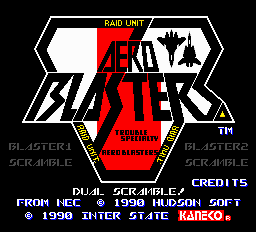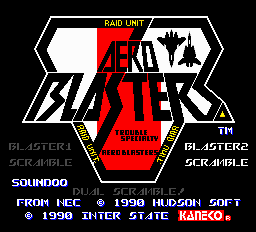Aero Blasters/Hidden content
From NEC Retro
Revision as of 14:16, 5 January 2022 by SorachiJirachi (talk | contribs) (Created page with "{{back}} ==Credit setting== {{HiddenContent | image1=AeroBlasters TG16 Credit.png | desc=On the title screen, press {{Right}} {{Right}} {{Right}} {{Select}}. "Credits" will a...")
Revision as of 14:16, 5 January 2022 by SorachiJirachi (talk | contribs) (Created page with "{{back}} ==Credit setting== {{HiddenContent | image1=AeroBlasters TG16 Credit.png | desc=On the title screen, press {{Right}} {{Right}} {{Right}} {{Select}}. "Credits" will a...")
- Back to: Aero Blasters.
Credit setting
On the title screen, press → → → SELECT . "Credits" will appear in the bottom-right corner to confirm correct entry, allowing the player to set the number of starting credits between 0 and 9 with ↑ and ↓. Doing this will allow other cheats to be enabled, as listed below.
Sound test
Enter the credit setting cheat, then press SELECT . Use ↑ and ↓ to select a sound, and press Ⅰ to play the selected sound.
Level select
Enter the credit setting cheat, then press Ⅰ a certain number of times followed by SELECT to change the starting level, then press RUN to start from that level:
| Level | Press Ⅰ... |
|---|---|
| 2 | 10 times |
| 3 | 11 times |
| 4 | 12 times |
| 5 | 13 times |
| 6 | 14 times |
References
| Aero Blasters | |
|---|---|
|
Main page | Comparisons | Hidden content | Magazine articles | Reception
| |