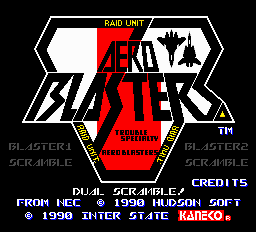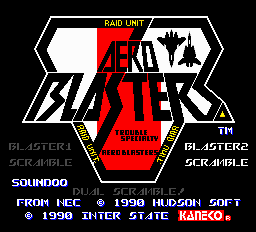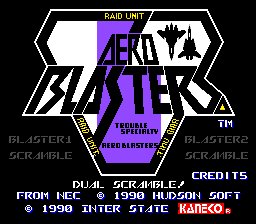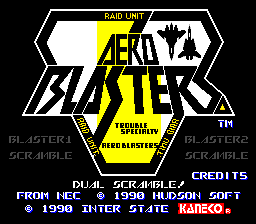Aero Blasters/Hidden content
From NEC Retro
- Back to: Aero Blasters.
Credit setting
On the title screen, press → → → SELECT . "Credits" will appear in the bottom-right corner to confirm correct entry, allowing the player to set the number of starting credits between 0 and 9 with ↑ and ↓. Doing this will allow other cheats to be enabled, as listed below.
Sound test
Enter the credit setting cheat, then press SELECT . Use ↑ and ↓ to select a sound, and press Ⅰ to play the selected sound.
Difficulty select
Enter the credit setting cheat, then simultaneously press ↘+ SELECT simultaneously to set the game to Easy mode, or ↖+ SELECT to set it to Hard mode. The title screen will change colour to confirm correct entry (purple for Easy, yellow for Hard).
Level select
Enter the credit setting cheat, then press Ⅰ a certain number of times followed by SELECT to change the starting level, then press RUN to start from that level:
| Level | Press Ⅰ... |
|---|---|
| 2 | 10 times |
| 3 | 11 times |
| 4 | 12 times |
| 5 | 13 times |
| 6 | 14 times |
References
| Aero Blasters | |
|---|---|
|
Main page | Comparisons | Hidden content | Magazine articles | Reception
| |