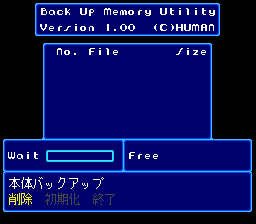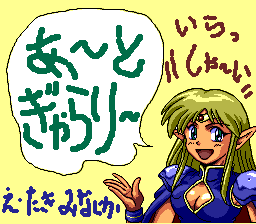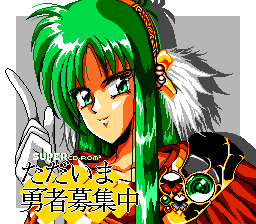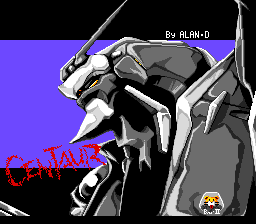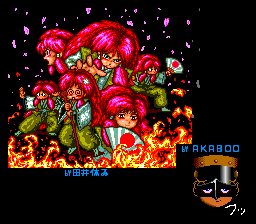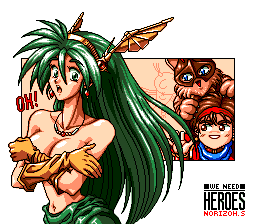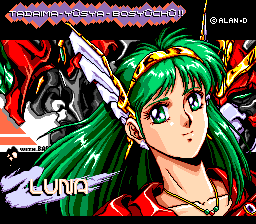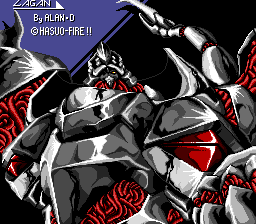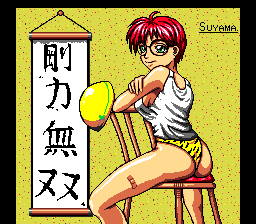Tadaima Yuusha Boshuuchuu/Hidden content
From NEC Retro
Revision as of 17:48, 14 March 2022 by SorachiJirachi (talk | contribs) (Created page with "{{back}} ==Back Up Memory Utility== {{HiddenContent | image1=TadaimaYushaBoshuuchuu SCDROM2 BackUpMemoryUtility.png | desc=Hold {{Upleft}}+{{I}}+{{II}} when starting the game...")
Revision as of 17:48, 14 March 2022 by SorachiJirachi (talk | contribs) (Created page with "{{back}} ==Back Up Memory Utility== {{HiddenContent | image1=TadaimaYushaBoshuuchuu SCDROM2 BackUpMemoryUtility.png | desc=Hold {{Upleft}}+{{I}}+{{II}} when starting the game...")
- Back to: Tadaima Yuusha Boshuuchuu.
Back Up Memory Utility
Hold ↖+Ⅰ+Ⅱ when starting the game from the CD-ROM² boot screen to display a memory manager for the Memory Base 128[1].
Hidden visuals
Start a new game with any number of players on any map. When the players walk up to the king, quickly press ↑ → ← Ⅱ Ⅰ before the players stop. If entered correctly, hidden images will appear after the king leaves, which can be cycled through by pressing Ⅰ or Ⅱ. The game must be reset in order to exit.
References
- ↑ @yamada_arthur on Twitter (Wayback Machine: 2021-12-04 11:17)
| Tadaima Yuusha Boshuuchuu | |
|---|---|
|
Main page | Maps | Hidden content | Magazine articles | Reception | Promotional material | Compatibility
| |