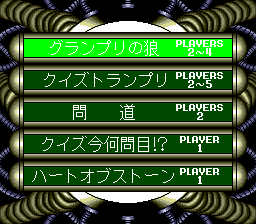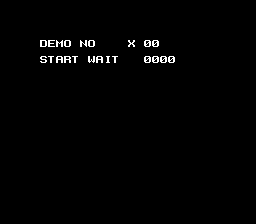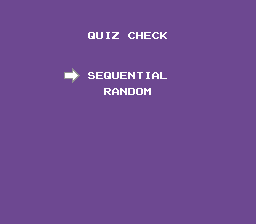Quiz no Hoshi/Hidden content
From NEC Retro
Revision as of 14:59, 15 February 2022 by SorachiJirachi (talk | contribs) (Created page with "{{back}} ==Alternate game select== {{HiddenContent | image1=QuiznoHoshi SCDROM2 AlternateGameSelect.png | desc=On the title screen, press {{hold|{{Left}}+{{I}}|{{Run}}}} to d...")
Revision as of 14:59, 15 February 2022 by SorachiJirachi (talk | contribs) (Created page with "{{back}} ==Alternate game select== {{HiddenContent | image1=QuiznoHoshi SCDROM2 AlternateGameSelect.png | desc=On the title screen, press {{hold|{{Left}}+{{I}}|{{Run}}}} to d...")
- Back to: Quiz no Hoshi.
Alternate game select
On the title screen, press HOLD ←+Ⅰ RUN to display an alternate game select menu. From here, two hidden features can be accessed:
Visual test
Press SELECT to view cutscenes from the game. Use the D-Pad to edit values, RUN to change between "Demo No" and "Start Wait", and Ⅰ to play it. The "Start Wait" value determines the delay between the audio and visuals.
Quiz check
Press HOLD → SELECT to test the various questions asked in the game.
Infinite continues
On the game select screen, highlight "Heart of Stone" and press HOLD ←+ SELECT Ⅰ.
References
| Quiz no Hoshi | |
|---|---|
|
Main page | Hidden content | Magazine articles | Reception | Compatibility
| |