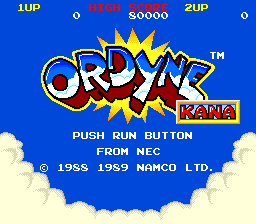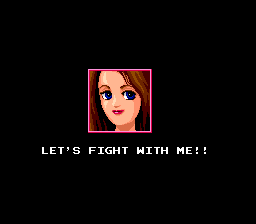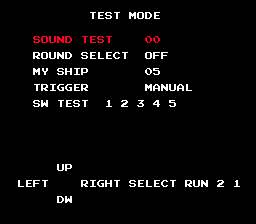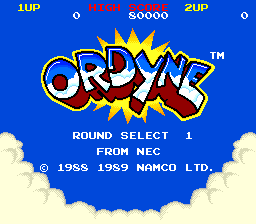Ordyne/Hidden content
From NEC Retro
Revision as of 14:10, 5 February 2022 by SorachiJirachi (talk | contribs) (Created page with "{{back}} ==Kana mode== {{HiddenContent | image1=Ordyne TG16 KanaMode1.png | image2=Ordyne TG16 KanaMode2.png | desc=On the title screen, hold {{I}} until "Kana" appears by th...")
Revision as of 14:10, 5 February 2022 by SorachiJirachi (talk | contribs) (Created page with "{{back}} ==Kana mode== {{HiddenContent | image1=Ordyne TG16 KanaMode1.png | image2=Ordyne TG16 KanaMode2.png | desc=On the title screen, hold {{I}} until "Kana" appears by th...")
- Back to: Ordyne.
Contents
Kana mode
On the title screen, hold Ⅰ until "Kana" appears by the title, then start the game.
Test mode
Perform 6 software resets (HOLD RUN SELECT ), then press HOLD ↖+Ⅰ+Ⅱ RUN on the title screen. Press HOLD SELECT RUN to cycle between the options, which are as follows:
- Sound Test: Press ↑ and ↓ to select a sound, and Ⅰ or Ⅱ to play the selected sound.
- Round Select: Press Ⅰ or Ⅱ to toggle on or off. When enabled, a round select will appear on the title screen. Use Ⅰ and Ⅱ to select a round, and press RUN to start from it.
- My Ship: Toggles the starting number of lives.
- Trigger: Can be toggled to "Manual" or "Auto", but its function is unknown.
- SW Test: An input test for up to 5 Pads, displayed at the bottom of the screen. Each number corresponds to a specific Pad plugged into each port, provided a PC Engine Senyou Multi Tap is connected.
To exit this screen and apply any changes made, perform a software reset.
Hidden text
Located at the beginning of the ROM:
Copyright 1989 NAMCO LTD. All Rigths Reserved Programed By... TAKASHI FUKAWA 88/11/01 START 89/03/31 END
References
| Ordyne | |
|---|---|
|
Main page | Comparisons | Hidden content | Magazine articles | Reception
| |