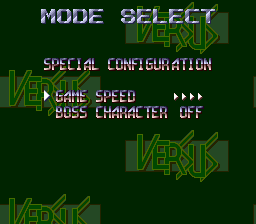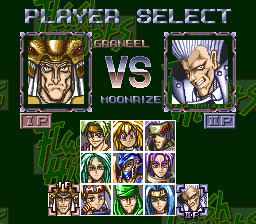Flash Hiders/Hidden content
From NEC Retro
Revision as of 15:47, 24 January 2022 by SorachiJirachi (talk | contribs)
Revision as of 15:47, 24 January 2022 by SorachiJirachi (talk | contribs)
- Back to: Flash Hiders.
Taikenban mode
As soon as the letters from "SUPER" in the BIOS screen form the initials for Right Stuff, hold Ⅰ+Ⅱ+ SELECT + RUN on Pad 4 until the title screen appears (requires a PC Engine Senyou Multi Tap). This will start the game in "Taikenban" mode[1].
Special configuration
On the Mode Select menu, slowly press → 8 times until the selection stops on Versus mode, then slowly press ← → ← → ← → ← → Ⅱ to display a hidden menu with a game speed setting and a toggle to enable the two boss characters, Graneel and Moonrize. Press Ⅰ to apply changes.
Let the AI take over
During a Versus match, pause and press Ⅰ+Ⅱ+ SELECT on either player's Pad to have a computer player take over for that player.
References
| Flash Hiders | |
|---|---|
|
Main page | Hidden content | Magazine articles | Reception | Compatibility
| |