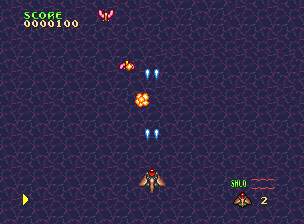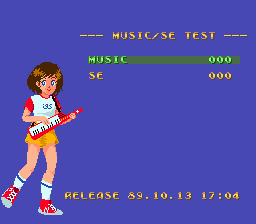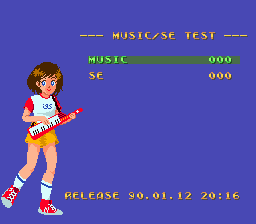Cyber Core/Hidden content
From NEC Retro
Revision as of 17:39, 16 January 2022 by SorachiJirachi (talk | contribs) (Created page with "{{back}} ==Infinite continues== {{HiddenContent | noimage=yes | desc=On the title screen or after a Game Over, press {{hold|{{I}}+{{II}}+{{Select}}|{{Run}}}}. }} ==Resume re...")
- Back to: Cyber Core.
Infinite continues
On the title screen or after a Game Over, press HOLD Ⅰ+Ⅱ+ SELECT RUN .
Resume resetted game
After a software reset (HOLD RUN SELECT ), press HOLD Ⅰ+Ⅱ+ SELECT RUN on the title screen to continue from the last stage reached.
Password cheats
The following must be entered as passwords. Press HOLD ← SELECT on the title screen to open the password field, enter the desired password in the list below, then press Ⅰ.
Easy mode
Enter "YANDI" as a password.
Hard mode
Enter "HIGEPIN" as a password.
Full blue power-up
Enter "RIE" as a password. This will start the game with the blue power-up at maximum level.
Full green power-up
Enter "NAOMI" as a password. This will start the game with the green power-up at maximum level.
Full yellow power-up
Enter "MIDORI" as a password. This will start the game with the yellow power-up at maximum level.
Full red power-up
Enter "AMI" as a password. This will start the game with the red power-up at maximum level.
Invincibility
Enter "MIKARIN" as a password.
Extended resolution
Enter "MAKIRIN" as a password. This will extend the horizontal resolution to 304 pixels wide.
Disable audio
Enter "OTOOFF" as a password. This will stop all music and sound effects, causing the title screen music to hang on the last note played. To re-enable the audio, enter "OTOON" as a password.
View ending
Enter "SARA" as a password.
Music/SE test
Enter "SCSI" as a password. To use the sound test, use the D-Pad to select a song or sound, Ⅰ to play the currently selected sound, and Ⅱ to stop any audio playing. To exit, reset the system.
This screen also displays the game's build date (left screenshot is the PC Engine version, right screenshot is the TurboGrafx-16 version).
Colour test
Enter "IRO" as a password. The only way to exit is to reset the game.
The design is based on the SMPTE color bars, but without a set of greyscale shades at the bottom.
Unknown password 1
Enter "EIKOCHAN" as a password. The game will reset upon entering the password, but it is unknown what else it does.
Unknown password 2
Enter "WENDY" as a password. This is accepted as a valid password in the TurboGrafx-16 version only, but it is unknown what it does.
Hidden text
Located at the beginning of the ROM:
| PC Engine version | TurboGrafx-16 version |
|---|---|
* CYBER CORE * Producted by Alfa System RELEASE 89.10.13 17:04 |
* CYBER CORE * Producted by Alfa System RELEASE 90.01.12 20:16 |
References
| Cyber Core | |
|---|---|
|
Main page | Comparisons | Hidden content | Magazine articles | Reception
| |