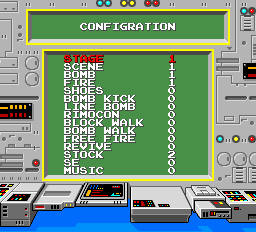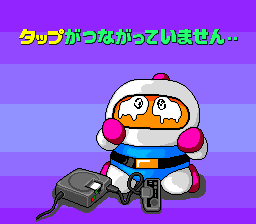Bomberman '93/Hidden content
From NEC Retro
Revision as of 15:57, 7 January 2022 by SorachiJirachi (talk | contribs) (Created page with "{{back}} ==Configration== {{HiddenContent | image1=Bomberman93 PCE Configration.png | desc=Beat the game, and wait for the music to fade out completely on the "END" screen, t...")
- Back to: Bomberman '93.
Configration
Beat the game, and wait for the music to fade out completely on the "END" screen, then press HOLD Ⅰ RUN . A sound effect will confirm correct entry. Reset the game with RUN + SELECT and start a Normal Game. The "Configration" screen will appear just before the first level begins, with a stage select, sound test and settings for lives and power-ups.
This only appears to work in the PC Engine version. It doesn't seem to be possible to access this screen in the TurboGrafx-16 version despite the confirmation sound still playing when entered and the menu text being in the game's data[1].
Hidden screen
This requires a PC Engine Senyou Multi Tap. Select "Battle Game" on the title screen with Pad 1 while holding ↑+Ⅰ+Ⅱ+ SELECT + RUN on Pad 5. This only works in the PC Engine version.
References
- ↑ http://www.randomhoohaas.flyingomelette.com/bomb/pce-93/game.html (Wayback Machine: 2020-12-01 00:40)
| Bomberman '93 | |
|---|---|
|
Main page | Comparisons | Maps | Passwords | Hidden content | Magazine articles | Reception
| |