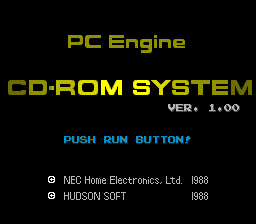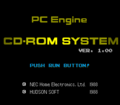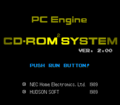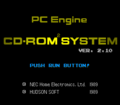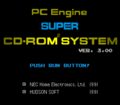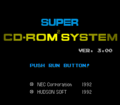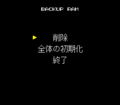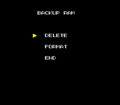Difference between revisions of "CD-ROM² systems/Boot ROM"
From NEC Retro
m (→Screenshots) |
m |
||
| Line 3: | Line 3: | ||
One of the most important components in a [[CD-ROM² systems|CD-ROM² system]] is a '''boot ROM''' - an interface which appears when the console is given power. While a [[PC Engine]] [[HuCard]] can boot almost instantaneously, CD-ROMs require verification and loading, which depending on the quality of the disc or drive, can take several seconds. In addition to help drive the CD-ROM, the CD-ROM² boot ROM informs the user that console is in CD-ROM² mode, and cruically gives them something more interesting to look at than a blank screen. | One of the most important components in a [[CD-ROM² systems|CD-ROM² system]] is a '''boot ROM''' - an interface which appears when the console is given power. While a [[PC Engine]] [[HuCard]] can boot almost instantaneously, CD-ROMs require verification and loading, which depending on the quality of the disc or drive, can take several seconds. In addition to help drive the CD-ROM, the CD-ROM² boot ROM informs the user that console is in CD-ROM² mode, and cruically gives them something more interesting to look at than a blank screen. | ||
| − | The boot ROM was originally not something built-in to the original [[CD-ROM²]] unit nor the [[Interface Unit]], but was rather distributed in the form of special HuCards known as [[System Card]]s to be inserted into the PC Engine or [[TurboGrafx-16]], allowing | + | The boot ROM was originally not something built-in to the original [[CD-ROM²]] unit nor the [[Interface Unit]], but was rather distributed in the form of special HuCards known as [[System Card]]s to be inserted into the PC Engine or [[TurboGrafx-16]], allowing these systems to interface with the CD-ROM² unit. All later units, such as the [[Super CD-ROM²]] unit as well as the [[PC Engine Duo]] and its variants, come with the boot ROM pre-installed. |
==Functions== | ==Functions== | ||
Revision as of 11:26, 30 March 2022
- Back to: CD-ROM² systems.
One of the most important components in a CD-ROM² system is a boot ROM - an interface which appears when the console is given power. While a PC Engine HuCard can boot almost instantaneously, CD-ROMs require verification and loading, which depending on the quality of the disc or drive, can take several seconds. In addition to help drive the CD-ROM, the CD-ROM² boot ROM informs the user that console is in CD-ROM² mode, and cruically gives them something more interesting to look at than a blank screen.
The boot ROM was originally not something built-in to the original CD-ROM² unit nor the Interface Unit, but was rather distributed in the form of special HuCards known as System Cards to be inserted into the PC Engine or TurboGrafx-16, allowing these systems to interface with the CD-ROM² unit. All later units, such as the Super CD-ROM² unit as well as the PC Engine Duo and its variants, come with the boot ROM pre-installed.
Contents
Functions
Compared to later CD-based systems from other manufacturers, CD-ROM² boot ROMs feature a basic interface and offer the same functionality - principly to run CD-ROM² games. Most models can also play music CDs, with support for CD+G discs added in version 2.00 onwards. Upon boot, the user is instructed to press RUN to boot the inserted disc, displaying "LOAD ERROR!" if the disc could not be recognised.
In addition, the user can manage data saved within the CD-ROM² unit's 2kB backup RAM by pressing SELECT on the main screen to display a menu. In this menu, the user can choose to delete specific files they no longer need to make room for new files, or format the backup RAM entirely.
Version 2.10, available exclusively in Japan on stand-alone System Cards, added the ability to auto-detect disc changes. Version 3.00, designed for the Super CD-ROM² format, has "SUPER" appended to the main screen and was distributed on Super System Cards, as well as on the Arcade Card Pro and Arcade Card Duo.
Screenshots
Main screen
CD-ROM playback
Hidden content
- Main article: CD-ROM² systems/Boot ROM/Hidden content.
Technical information
ROM dump status
| System | Hash | Size | Build Date | Source | Comments | |||||||||
|---|---|---|---|---|---|---|---|---|---|---|---|---|---|---|
| ? |
|
256kB | Card (JP) | v1.00 | ||||||||||
| ? |
|
256kB | Card (JP) | v2.00 | ||||||||||
| ? |
|
256kB | Card (JP) | v2.10 | ||||||||||
| ? |
|
256kB | Card (JP) | v3.00 | ||||||||||
| ? |
|
256kB | Card (US) | v2.00 | ||||||||||
| ? |
|
256kB | Card (US) | v3.00 |
References
| CD-ROM² systems |
|---|
| CD-ROM² (1988) | Super CD-ROM² (1991) | Arcade CD-ROM² (1994) |
| Hardware |
| CD-ROM² (Interface Unit | RAU-30) (1988) | TurboGrafx-CD (1989) | PC Engine Duo (1991) | Super CD-ROM² (Super CD-ROM² Adaptor) (1991) | TurboDuo (1992) | PC Engine Duo-R (1993) | LaserActive (1993) |
| System Cards |
| System Card | Super System Card | Arcade Card Pro/Duo |
| Games Express CD Card |