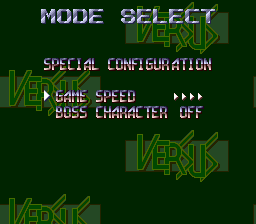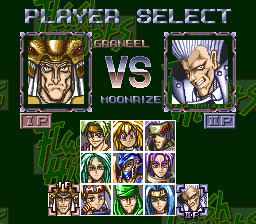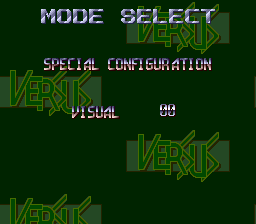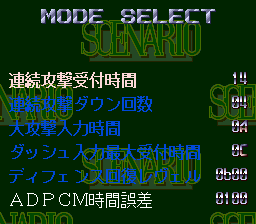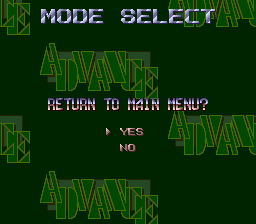Difference between revisions of "Flash Hiders/Hidden content"
From NEC Retro
| Line 4: | Line 4: | ||
{{HiddenContent | {{HiddenContent | ||
| image1=FlashHiders SCDROM2 Taikenban.png | | image1=FlashHiders SCDROM2 Taikenban.png | ||
| − | | desc=As soon as the letters from "SUPER" in the BIOS screen form the initials for [[Right Stuff]], hold {{I}}+{{II}}+{{Select}}+{{Run}} on Pad 4 until the title screen appears (requires a [[PC Engine Senyou Multi Tap]]). This will start the game in "Taikenban" mode{{ref|https://twitter.com/yamada_arthur/status/944198730684571648}}. | + | | desc=As soon as the letters from "SUPER" in the BIOS screen form the initials for [[Right Stuff]], hold {{I}}+{{II}}+{{Select}}+{{Run}} on Pad 4 until the title screen appears (requires a [[PC Engine Senyou Multi Tap]]). This will start the game in "Taikenban" mode{{ref|https://web.archive.org/web/20220124195314/https://twitter.com/yamada_arthur/status/944198730684571648}}. |
}} | }} | ||
| Line 12: | Line 12: | ||
| image2=FlashHiders SCDROM2 PlayerSelectBossCharacters.png | | image2=FlashHiders SCDROM2 PlayerSelectBossCharacters.png | ||
| desc=On the Mode Select menu, slowly press {{Right}} 8 times until the selection stops on Versus mode, then slowly press {{Left}} {{Right}} {{Left}} {{Right}} {{Left}} {{Right}} {{Left}} {{Right}} {{II}} to display a hidden menu with a game speed setting and a toggle to enable the two boss characters, Graneel and Moonrize. Press {{I}} to apply changes. | | desc=On the Mode Select menu, slowly press {{Right}} 8 times until the selection stops on Versus mode, then slowly press {{Left}} {{Right}} {{Left}} {{Right}} {{Left}} {{Right}} {{Left}} {{Right}} {{II}} to display a hidden menu with a game speed setting and a toggle to enable the two boss characters, Graneel and Moonrize. Press {{I}} to apply changes. | ||
| + | }} | ||
| + | |||
| + | ==Visual select== | ||
| + | {{HiddenContent | ||
| + | | image1=FlashHiders SCDROM2 VisualSelect.png | ||
| + | | desc=On the Mode Select menu, slowly press {{Left}} {{Right}} {{Left}} {{Right}} {{Left}} {{Right}} {{Left}} {{Right}} {{II}} to display a visual select menu{{ref|https://web.archive.org/web/20220126043226/https://twitter.com/yamada_arthur/status/944200344686403585}}. | ||
| + | }} | ||
| + | |||
| + | ==More hidden settings== | ||
| + | {{HiddenContent | ||
| + | | image1=FlashHiders SCDROM2 MoreSettings.png | ||
| + | | desc=On the Mode Select menu, slowly press {{Left}} {{Right}} {{Left}} {{Left}} {{Right}} {{Right}} {{Left}} {{Left}} {{Left}} {{Right}} {{Right}} {{Right}} {{Left}} {{Left}} {{Left}} {{Left}} {{Right}} {{Right}} {{Right}} {{Right}} to display a menu with various settings{{ref|https://web.archive.org/web/20220126043226/https://twitter.com/yamada_arthur/status/944200344686403585}}. | ||
| + | }} | ||
| + | |||
| + | =="Return to main menu?" prompt== | ||
| + | {{HiddenContent | ||
| + | | image1=FlashHiders SCDROM2 ReturntoMainMenu.png | ||
| + | | desc=On the Mode Select menu, slowly press {{Left}} 8 times until the selection stops on Advance mode, then slowly press {{Right}} {{Left}} {{Right}} {{Left}} {{Right}} {{Left}} {{Right}} {{Left}} {{II}} to display a prompt to return to the "main menu". Selecting "Yes" seems to hang the game on a black screen{{ref|https://web.archive.org/web/20220126043226/https://twitter.com/yamada_arthur/status/944200344686403585}}. | ||
}} | }} | ||
Latest revision as of 23:40, 25 January 2022
- Back to: Flash Hiders.
Contents
Taikenban mode
As soon as the letters from "SUPER" in the BIOS screen form the initials for Right Stuff, hold Ⅰ+Ⅱ+ SELECT + RUN on Pad 4 until the title screen appears (requires a PC Engine Senyou Multi Tap). This will start the game in "Taikenban" mode[1].
Special configuration
On the Mode Select menu, slowly press → 8 times until the selection stops on Versus mode, then slowly press ← → ← → ← → ← → Ⅱ to display a hidden menu with a game speed setting and a toggle to enable the two boss characters, Graneel and Moonrize. Press Ⅰ to apply changes.
Visual select
On the Mode Select menu, slowly press ← → ← → ← → ← → Ⅱ to display a visual select menu[2].
On the Mode Select menu, slowly press ← → ← ← → → ← ← ← → → → ← ← ← ← → → → → to display a menu with various settings[2].
On the Mode Select menu, slowly press ← 8 times until the selection stops on Advance mode, then slowly press → ← → ← → ← → ← Ⅱ to display a prompt to return to the "main menu". Selecting "Yes" seems to hang the game on a black screen[2].
Let the AI take over
During a Versus match, pause and press Ⅰ+Ⅱ+ SELECT on either player's Pad to have a computer player take over for that player.
References
- ↑ @yamada_arthur on Twitter (Wayback Machine: 2022-01-24 19:53)
- ↑ 2.0 2.1 2.2 @yamada_arthur on Twitter (Wayback Machine: 2022-01-26 04:32)
| Flash Hiders | |
|---|---|
|
Main page | Hidden content | Magazine articles | Reception | Compatibility
| |