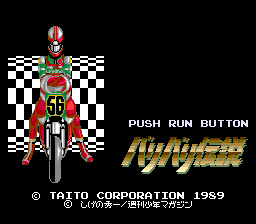Difference between revisions of "Bobscreen"
From NEC Retro
| Line 64: | Line 64: | ||
| 336 × 240 = 336,320,240,0,0,0,0 <!-- Atari 8-bit --> | | 336 × 240 = 336,320,240,0,0,0,0 <!-- Atari 8-bit --> | ||
| 352 × 184 = 352,320,240,0,0,0,0 <!-- VIC-20 --> | | 352 × 184 = 352,320,240,0,0,0,0 <!-- VIC-20 --> | ||
| − | | 360 × 230 = 360,320,240,0,0,0,0 <!-- | + | | 360 × 230 = 360,320,240,0,0,0,0 <!-- PC-6001 --> |
| 360 × 240 = 360,320,240,0,0,0,0 <!-- VIC-20 --> | | 360 × 240 = 360,320,240,0,0,0,0 <!-- VIC-20 --> | ||
| 320 × 210 | | 320 × 210 | ||
Revision as of 09:36, 22 January 2022
This template sets the maximum width of a screenshot to 320 pixels, and corrects its aspect ratio.
Usage
{{bobscreen|MagicalPuzzlePopils title.png}}
returns
This is how the game appears on an actual PC Engine. The original image taken from an emulator is below:
Options
{{bobscreen|BariBariDensetsu PCE title.png|width=120}}
returns
"width" also takes into account the adjusted aspect ratio, so the image appears 120 pixels wide even if the source image is not.
Examples
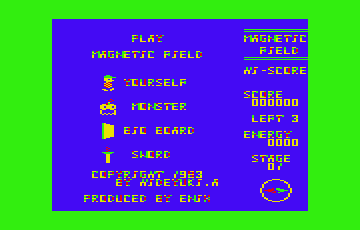
|