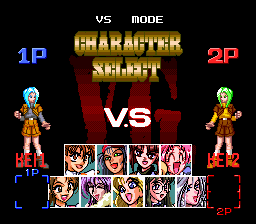Difference between revisions of "Advanced V.G./Hidden content"
From NEC Retro
(Created page with "{{back}} ==Play as Kei1 and Kei2 in V.S. mode== {{HiddenContent | image1=AdvancedVG SCDROM2 ExtraCharacters.png | desc=This requires an Arcade Pad 6 for the second player...") |
|||
| Line 4: | Line 4: | ||
{{HiddenContent | {{HiddenContent | ||
| image1=AdvancedVG SCDROM2 ExtraCharacters.png | | image1=AdvancedVG SCDROM2 ExtraCharacters.png | ||
| − | | desc=This requires an [[Arcade Pad 6]] for the second player. When the [[TGL]] logo appears at startup, hold {{Up}}+{{I}}+{{III}}+{{V}} on Pad 2, then press {{Run}} on Pad 1. This will allow either player to select Kei1 and Kei2 as characters by moving their | + | | desc=This requires an [[Arcade Pad 6]] for the second player. When the [[TGL]] logo appears at startup, hold {{Up}}+{{I}}+{{III}}+{{V}} on Pad 2, then press {{Run}} on Pad 1. This will allow either player to select Kei1 and Kei2 as characters by moving their cursor to the bottom-left and bottom-right corners respectively. |
}} | }} | ||
Latest revision as of 16:32, 12 January 2022
- Back to: Advanced V.G..
Play as Kei1 and Kei2 in V.S. mode
This requires an Arcade Pad 6 for the second player. When the TGL logo appears at startup, hold ↑+Ⅰ+Ⅲ+Ⅴ on Pad 2, then press RUN on Pad 1. This will allow either player to select Kei1 and Kei2 as characters by moving their cursor to the bottom-left and bottom-right corners respectively.
References
| Advanced V.G. | |
|---|---|
|
Main page | Comparisons | Hidden content | Magazine articles | Reception | Compatibility
| |