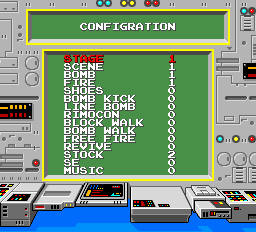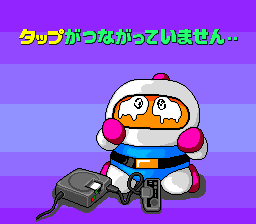Difference between revisions of "Bomberman '93/Hidden content"
From NEC Retro
(Created page with "{{back}} ==Configration== {{HiddenContent | image1=Bomberman93 PCE Configration.png | desc=Beat the game, and wait for the music to fade out completely on the "END" screen, t...") |
|||
| (3 intermediate revisions by the same user not shown) | |||
| Line 9: | Line 9: | ||
}} | }} | ||
| − | == | + | =="Tap is not connected" error screen== |
{{HiddenContent | {{HiddenContent | ||
| image1=Bomberman93 PCE HiddenScreen.png | | image1=Bomberman93 PCE HiddenScreen.png | ||
| − | | desc= | + | | desc=Have only one Pad connected to the system, select "Battle Game" on the title screen, and hold {{Up}}+{{I}}+{{II}}+{{Select}}+{{Run}} while the text is blinking. Alternatively, connect a [[PC Engine Senyou Multi Tap]], then select "Battle Game" on the title screen with Pad 1 while holding {{Up}}+{{I}}+{{II}}+{{Select}}+{{Run}} on Pad 5. This only works in the PC Engine version. |
| + | |||
| + | This screen was intended to display if a Multi Tap is not connected to the system when attempting to enter the Battle Game, as such a screen was used in ''[[Bomberman]]''. However, as this game allows a solo player to play the Battle Game against AI-controlled opponents, it would be redundant to display such an error screen in this game, thus the screen does not appear under normal circumstances and was disabled entirely in the TurboGrafx-16 version. If forced to appear using the code above, the Battle Game setup screen will appear shortly anyway. | ||
}} | }} | ||
| − | |||
==References== | ==References== | ||
Latest revision as of 13:36, 18 April 2023
- Back to: Bomberman '93.
Configration
Beat the game, and wait for the music to fade out completely on the "END" screen, then press HOLD Ⅰ RUN . A sound effect will confirm correct entry. Reset the game with RUN + SELECT and start a Normal Game. The "Configration" screen will appear just before the first level begins, with a stage select, sound test and settings for lives and power-ups.
This only appears to work in the PC Engine version. It doesn't seem to be possible to access this screen in the TurboGrafx-16 version despite the confirmation sound still playing when entered and the menu text being in the game's data[1].
"Tap is not connected" error screen
Have only one Pad connected to the system, select "Battle Game" on the title screen, and hold ↑+Ⅰ+Ⅱ+ SELECT + RUN while the text is blinking. Alternatively, connect a PC Engine Senyou Multi Tap, then select "Battle Game" on the title screen with Pad 1 while holding ↑+Ⅰ+Ⅱ+ SELECT + RUN on Pad 5. This only works in the PC Engine version.
This screen was intended to display if a Multi Tap is not connected to the system when attempting to enter the Battle Game, as such a screen was used in Bomberman. However, as this game allows a solo player to play the Battle Game against AI-controlled opponents, it would be redundant to display such an error screen in this game, thus the screen does not appear under normal circumstances and was disabled entirely in the TurboGrafx-16 version. If forced to appear using the code above, the Battle Game setup screen will appear shortly anyway.
References
- ↑ http://www.randomhoohaas.flyingomelette.com/bomb/pce-93/game.html (Wayback Machine: 2020-12-01 00:40)
| Bomberman '93 | |
|---|---|
|
Main page | Comparisons | Maps | Passwords | Hidden content | Magazine articles | Reception
| |