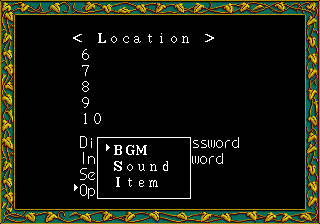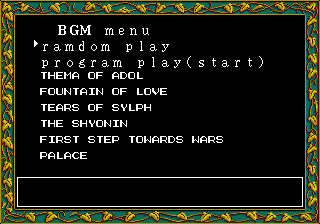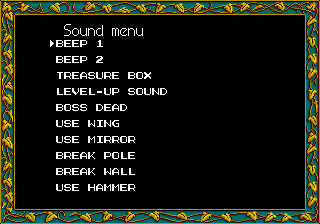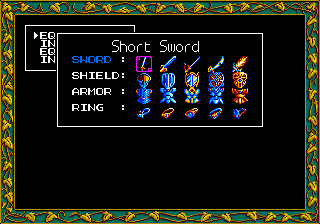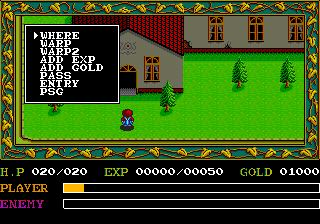Ys Book I & II/Hidden content
From NEC Retro
- Back to: Ys Book I & II.
| This list is incomplete. The following list has been marked as incomplete. If you can, please complete it. |
Contents
Option
Choose to continue a game via password, and enter "1WASAK1" (US) / "いわさきひろまさ" (JP) as a password. The game will claim it's an invalid password, but a sound will confirm correct entry. Select "No" when prompted to re-enter the password, then highlight "Start game story" and press →. It will change to "Option", which includes a BGM test, a sound test and an item/equipment viewer.
Choose to continue a game via password, and enter "AAllffaaSSyySStteemm##" (US) / "ああるるふふああししすすててむむ" (JP) as a password. The game will claim it's an invalid password, but a sound will confirm correct entry. Now, during gameplay, press HOLD Ⅰ/Ⅱ SELECT to display a debug menu with the following options:
- WHERE: Toggles a coordinate display on the lower border.
- WARP: Warps the player to various areas.
- WARP2: Warps the player to various floors in Darm Tower.
- ADD EXP: Adds 100 EXP.
- ADD GOLD: Adds 100 gold.
- PASS: Toggles solid object collision.
- ENTRY: Toggles area entry points.
- PSG: Plays PSG music and sound effects.
In-game pause
Choose to continue a game via password, and enter "HASEGAWA" (US) / "はせがわひろし" (JP) as a password. The game will claim it's an invalid password, but a sound will confirm correct entry. This will allow the game to be paused by holding RUN at any point.
References
| CollapseYs Book I & II | |
|---|---|
|
Main page | Hidden content | Magazine articles
| |