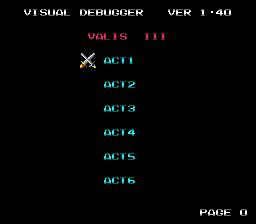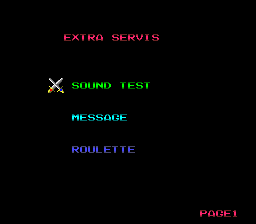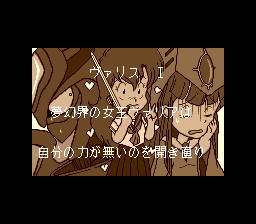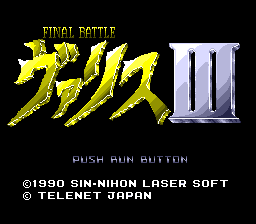Valis III/Hidden content
From NEC Retro
- Back to: Valis III.
Visual debugger and extra servis [sic]
On the title screen, press the following depending on the version:
- Japanese version: Ⅱ Ⅱ ← → ↓ ↑ RUN
- North American version: Ⅰ Ⅰ ↑ ↓ → ← RUN
This will display a test menu with two pages; the first page tests the game's cutscenes, while the second page features a sound test, message test and a roulette mini-game (Japanese version only). Press Ⅱ to switch between pages.
Comical recap
In the Japanese version of the game, select "Start" at the "Start/Continue" screen, then press Ⅰ Ⅰ Ⅰ Ⅰ ↑ ↑ ↓ ↓ → → ← ← Ⅰ Ⅰ Ⅰ Ⅰ ↑ ↑ ↓ ↓ → → ← ← RUN . This will display a comical version of the recap of Valis I and II.
Alternatively, let the intro run, and press HOLD ↑ RUN when Glames (the villain) raises a sword. Accessing the comical recap this way will append "Final Battle" to the game's title.
References
| Valis III | |
|---|---|
|
Main page | Comparisons | Hidden content | Magazine articles
| |