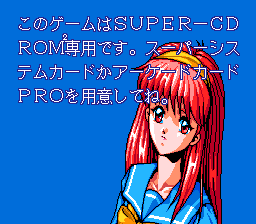Tokimeki Memorial/Hidden content
From NEC Retro
- Back to: Tokimeki Memorial.
Power up in TwinBee
While playing TwinBee, pause during gameplay and press ↑ ↑ ↓ ↓ ← → ← → Ⅱ Ⅰ (the Konami code). A sound will confirm correct entry, and TwinBee will be powered up.
While this code is also accepted in Force Gear, its effects are unknown.
Force System Card error screen
While Tokimeki Memorial's System Card error screen normally appears if the wrong System Card is being used, it can be forced to appear even with a Super System Card inserted by holding Ⅰ+Ⅱ while booting the game at the BIOS screen.
References
| Tokimeki Memorial | |
|---|---|
|
Main page | Hidden content | Magazine articles | Reception | Compatibility
| |