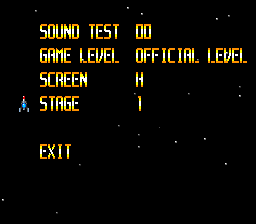Super Star Soldier/Hidden content
From NEC Retro
- Back to: Super Star Soldier.
Hidden options
On the title screen, press ← Ⅱ ↑ Ⅱ → Ⅱ ↓ Ⅱ ← Ⅰ ↑ Ⅰ → Ⅰ ↓ Ⅰ, then Ⅰ+Ⅱ eight times, then Ⅰ+ SELECT eight times. If the code has been entered correctly, a menu containing a sound test and a difficulty setting will appear.
Additionally, hold RUN + SELECT when powering on the system, then enter the same code to display an addtional screen size setting and stage select to the menu.
References
| CollapseSuper Star Soldier | |
|---|---|
|
Main page | Comparisons | Hidden content | Magazine articles | Reception
| |