Sparkling Feather/Hidden content
From NEC Retro
- Back to: Sparkling Feather.
Scene select
On the title screen, hold Ⅰ+Ⅱ+Ⅲ until a sound plays, then start a new game. A red number ranging from 0 to 255 will appear after the name entry screen. Press ← and → to increase and decrease the value by 1 respectively, ↑ and ↓ to increase and decrease the value by 10 respectively, and Ⅰ to select.
References
| Sparkling Feather | |
|---|---|
|
Main page | Hidden content | Magazine articles
| |