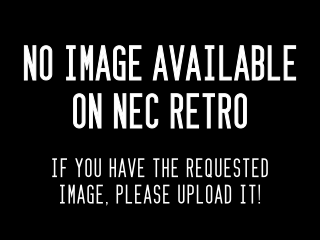Sengoku Kantou Sangokushi/Hidden content
From NEC Retro
- Back to: Sengoku Kantou Sangokushi.
"Noticte", sound test and animation test
Beat the game, and when the Intec logo appears at the end of the credits, press ↑ x10 SELECT +Ⅰ ↑ x3 SELECT +Ⅰ ↑ x6 SELECT +Ⅰ ↑ x4 SELECT +Ⅰ SELECT +Ⅱ (if you make a mistake, press SELECT +Ⅱ and start the input process from the beginning). A "noticte" screen will appear if entered correctly, listing various statistics including build date and a date range for the game's development[1].
This screen also doubles as a sound test. Press ↑ and ↓ to increase or decrease a hidden value, press Ⅰ to play the selected sound and Ⅱ to stop any playing sound. Press RUN to display an animation test, which is operated by pressing Ⅰ to play and RUN to stop.
References
- ↑ @yamada_arthur on Twitter (Wayback Machine: 2021-10-02 18:17)
| CollapseSengoku Kantou Sangokushi | |
|---|---|
|
| |