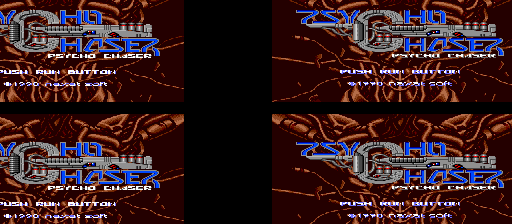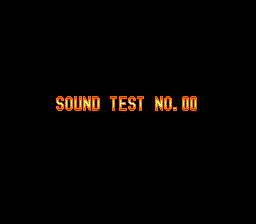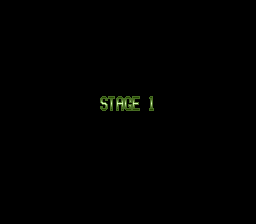Psycho Chaser/Hidden content
From NEC Retro
- Back to: Psycho Chaser.
Four screen mode
Perform 35 software resets (HOLD RUN SELECT ), then on the title screen, press HOLD Ⅰ+Ⅱ+ RUN SELECT . This will split the screen into four screens on a 512x240 display.
Sound test
Perform 35 software resets (HOLD RUN SELECT ), then on the title screen, slowly press SELECT 7 times (the title will flash for each press), then RUN . An explosion will confirm correct entry, and the sound test will appear.
To use the sound test, press ← and → to select a sound, Ⅱ to play the selected sound and Ⅰ to stop any playing sound. To exit, reset the system.
Stage select
Enter the sound test, set the sound to 1F, then press RUN eight times. An explosion will confirm correct entry, and the stage select will appear. Press ← and → to choose a stage, and RUN to start from that stage. Hold Ⅰ while pressing RUN for invincibility.
View ending
On the stage select screen, press HOLD Ⅰ+Ⅱ+ SELECT RUN to view the ending.
References
| Psycho Chaser | |
|---|---|
|
Main page | Hidden content | Magazine articles | Reception
| |