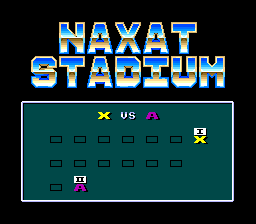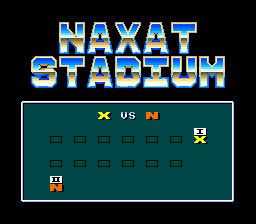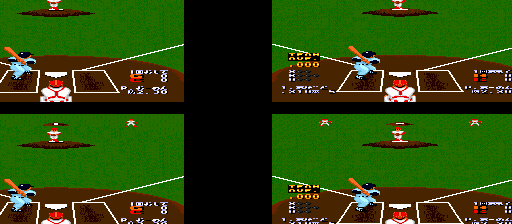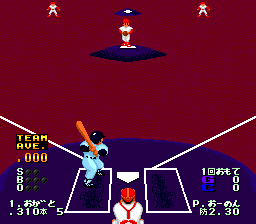Naxat Stadium/Hidden content
From NEC Retro
- Back to: Naxat Stadium.
Contents
Choose 1P Mode and select Team X, then enter either "PLPH" or "PLPD" as passwords to play as hidden teams A and N respectively.
Sound test
Choose Pennant Mode and enter "SOUNDAA AAAAAAA AAAAAAA" as a password. To use the sound test, press ← and → to select a sound, Ⅰ to play the selected sound and Ⅱ to stop any playing sound. To exit, reset the system.
Four screen mode
Choose Pennant Mode and enter "4GAMENA AAAAAAA AAAAAAA" as a password. The screen will be split into four screens on a 512x240 display.
Very bouncy ball
Choose Pennant Mode and enter "BOUNDAA AAAAAAA AAAAAAA" as a password. Various palettes will also change as a result.
References
| Naxat Stadium | |
|---|---|
|
Main page | Hidden content | Magazine articles | Reception
| |