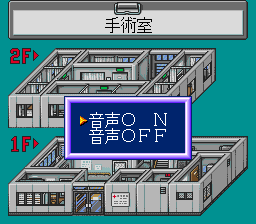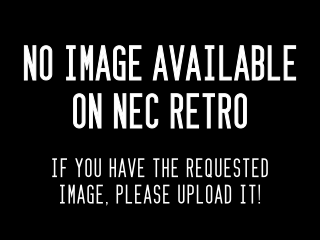Mahjong Clinic Special/Hidden content
From NEC Retro
- Back to: Mahjong Clinic Special.
Audio setting
On the map screen, press RUN to display a setting to turn the voices on or off.
Instantly win
On the title screen, press ←+Ⅱ+ SELECT . This will make the title screen reload itself. Afterwards, start the story mode as usual, and hold Ⅱ when starting a match to skip it with an instant win[1].
Show opponent's waiting tiles
During a match, bring up the screen to show your waiting tiles, and press ←+ SELECT to show the opponent's waiting tiles if they are in a ready state[2].
References
- ↑ @yamada_arthur on Twitter (archive.today)
- ↑ @yamada_arthur on Twitter (archive.today)
| Mahjong Clinic Special | |
|---|---|
|
Main page | Hidden content | Compatibility
| |