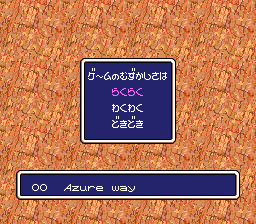Magical Chase/Hidden content
From NEC Retro
- Back to: Magical Chase.
Sound test
On the difficulty select screen, press ← ↓ → ↑ SELECT SELECT SELECT ← → Ⅱ. To use the sound test, press ↑ and ↓ to select a song, Ⅱ to play the selected song, Ⅰ to stop the currently playing song, and RUN to return to the difficulty select.
This feature is only known to work in the Japanese PC Engine version.
References
| Magical Chase | |
|---|---|
|
Main page | Comparisons | Maps | Hidden content | Magazine articles | Reception
| |