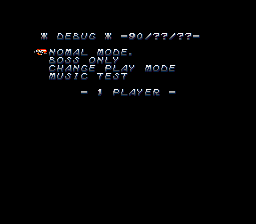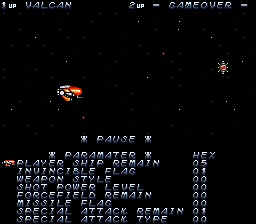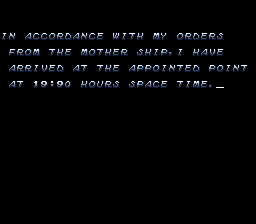Legion/Hidden content
From NEC Retro
- Back to: Legion.
On the title screen, quickly press ↑ → Ⅱ → ← → ← Ⅱ ↓ Ⅱ ← Ⅱ → ← Ⅰ. A sound will confirm correct entry, and a debug menu will be displayed after pressing RUN . The options are as follows:
- NOMAL MODE.: A stage select. Press Ⅰ to choose a stage, or Ⅱ to go back.
- BOSS ONLY: A boss select. Press Ⅰ to choose a boss, or Ⅱ to go back.
- CHANGE PLAY MODE: Toggles between a 1-player and 2-player game.
- MUSIC TEST: A sound test. Press ↑ and ↓ to select a song, Ⅰ to play the selected song, and RUN to return to the debug menu.
On the title screen, quickly press ↑ ↓ ← ↓ ← → → Ⅱ ↑ Ⅰ Ⅰ. A sound will confirm correct entry. Pause during gameplay and press Ⅰ to display a cheat menu with various options.
Textual narration
On the title screen, quickly press ↓ → ← ↓ ← → ↑ Ⅱ Ⅰ. A sound will confirm correct entry. The opening narrations of each stage will be accompanied by text that is displayed before gameplay begins. These can be skipped by pressing RUN .
View credits
On the title screen, quickly press ↑ ↓ ↑ ↓ Ⅱ Ⅰ ← → ← Ⅱ ↓ Ⅱ ← Ⅱ Ⅱ Ⅰ RUN . If entered correctly, the credits will be displayed.
References
| Legion | |
|---|---|
|
| |