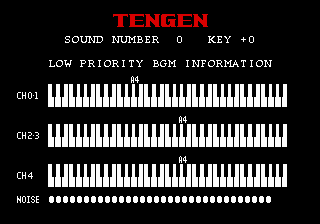Klax/Hidden content
From NEC Retro
- Back to: Klax.
PC Engine and TurboGrafx-16 versions
Preview waves
On the title screen, press SELECT to enter the configuration menu, then press HOLD SELECT RUN to preview each wave. Press ↑ and ↓ to switch between waves, Ⅰ and Ⅱ to darken or lighten the palettes, and RUN to return to the title screen.
Any changes made to the palette will be applied when starting a new game. Going past wave 99 will cause the game to reset.
Sound test
When previewing waves, press HOLD Ⅱ RUN to enter the sound test.
References
| Klax | |
|---|---|
|
Main page | Comparisons | Hidden content | Magazine articles | Reception | Promotional material | Compatibility
| |