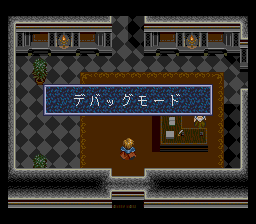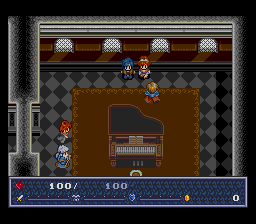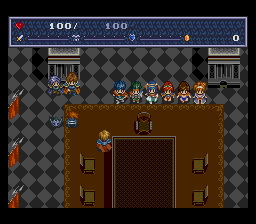Kaze no Densetsu Xanadu II/Hidden content
From NEC Retro
- Back to: Kaze no Densetsu Xanadu II.
Debug mode
From the title screen, select "Start", and when the file select screen appears, highlight any empty file and hold RUN +Ⅱ+ SELECT . Doing so will activate debug mode and start the game off in the post-game "Premium Scenario" area.
While debug mode is active, the following features become available:
- On the menu screen, highlight an empty item space and press HOLD SELECT Ⅰ to create an item. Keep holding down SELECT and tap (or hold) Ⅰ to scroll through the game's items.
- On the menu screen, highlight an item or equipment piece and press HOLD RUN Ⅰ to increase that item's quantity or that equipment piece's percentage.
- Elixers can be equipped in any of the equipment slots, giving that attribute a rating of 999999.
- The player's co-ordinates will be displayed on the status bar while walking around.
While the Premium Scenario area isn't a debug room per-se, as it can be accessed legitimately by beating the game, it does include debugging content:
Sound test
From the start, walk upwards to the uppermost row of bookcases, then press HOLD ↑Ⅰ to reveal a hidden passage leading to a room with a piano. The two NPCs behind the piano act as a sound test.
Options room
From the start, walk to the right as far as possible to reach a room with eight NPCs. Each one has a different function when interacted with, from left to right:
- Return to either the prologue or the title screen.
- Fight any boss in the game as any character with any partner.
- Chapter select, part 1.
- Chapter select, part 2.
- Cutscene viewer, part 1.
- Cutscene viewer, part 2.
- Item toggle. Can also offer the best equipment in the game or event items.
- View all cutscenes one after the other.
References
| Kaze no Densetsu Xanadu II | |
|---|---|
|
Main page | Maps | Hidden content | Magazine articles | Reception | Compatibility
| |