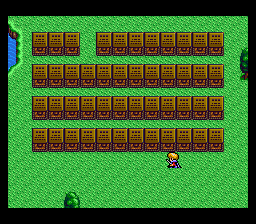Kaze no Densetsu Xanadu/Hidden content
From NEC Retro
- Back to: Kaze no Densetsu Xanadu.
Debug mode
From the title screen, start a new game (the second option), and on the screen that appears, press HOLD SELECT RUN and keep both buttons held until gameplay begins. Walk to the right of the starting point to find four rows of signs that normally shouldn't be there.
The first row of signs will display every animation and action sequence in the game when interacted with, while the other three rows function as warps to every area in the game.
References
| Kaze no Densetsu Xanadu | |
|---|---|
|
Main page | Maps | Hidden content | Magazine articles | Reception | Promotional material | Compatibility
| |