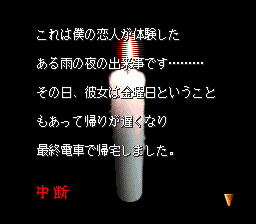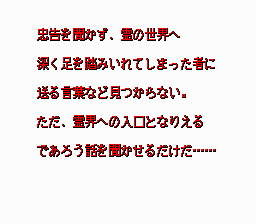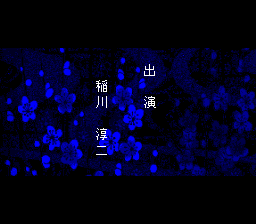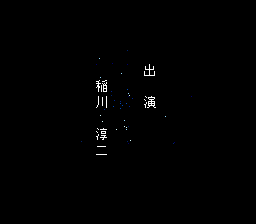Hyaku Monogatari: Hontou ni Atta Kowai Hanashi/Hidden content
From NEC Retro
Pause and skip stories
On the BIOS screen, hold ↑+ RUN until the Hudson Soft logo appears. This will allow stories to be paused by pressing Ⅱ. When paused, pressing Ⅱ again will resume the story, and pressing Ⅰ will skip the story.[1]
Jump to the 101st story
On the BIOS screen, hold ↓+Ⅰ+Ⅱ+ RUN until the Hudson Soft logo appears. This will display the last candle with a yes/no prompt after the title screen. Select "yes" and the 101st story will play.[1]
View credits
On the BIOS screen, hold →+Ⅱ+ RUN until the Hudson Soft logo appears. This will display the last candle with a yes/no prompt after the title screen. Select "yes" and the credits will play.[1]
A different credits sequence can be viewed if ←+Ⅱ+ RUN are held instead.[1]
References
- ↑ 1.0 1.1 1.2 1.3 @yamada_arthur on Twitter (Wayback Machine: 2021-12-11 12:54)
| Hyaku Monogatari: Hontou ni Atta Kowai Hanashi | |
|---|---|
|
Main page | Hidden content | Magazine articles | Reception | Compatibility
| |