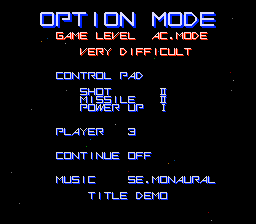Gradius II: Gofer no Yabou/Hidden content
From NEC Retro
- Back to: Gradius II: Gofer no Yabou.
Arcade mode
Hold ↑+Ⅰ+Ⅱ when booting the game from the CD-ROM² boot screen until the Konami logo animation starts playing. If done correctly, "AC. MODE" will appear by the Game Level setting in the Option menu. This will also rename the harder difficulties from "Hard" and "Professional" to "Difficult" and "Very Difficult"[1].
All weapons
Pause the game and press ↑ ↑ ↓ ↓ ← → ← → Ⅱ Ⅰ (the Konami code). This can only be done once per stage unless the difficulty has been set to Easy.
"OK baby!"
When the continue countdown appears after a Game Over, hold SELECT while pressing Ⅰ to continue and the announcer will say "OK baby!" instead of the credit sound playing[2].
References
| Gradius II: Gofer no Yabou | |
|---|---|
|
Main page | Comparisons | Maps | Hidden content | Magazine articles | Reception | Compatibility
| |