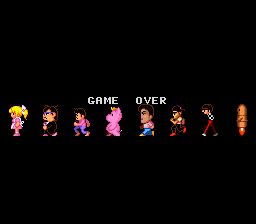Fushigi no Yume no Alice/Hidden content
From NEC Retro
- Back to: Fushigi no Yume no Alice.
Contents
Sound monitor
On the title screen, press Ⅱ → Ⅰ → Ⅰ ↓ → →. To use the sound test, press ← and → to choose a sound effect, Ⅱ to play the selected sound effect, and ↑ and ↓ to select and play a song. To exit, reset the system.
Level select
On the title screen, press ↓ ← Ⅱ ↑ ↑ Ⅰ → SELECT , then press Ⅰ the number of times corresponding to the desired level minus 1 (e.g. 3 times for level 4; a sound will play each time Ⅰ is pressed), then press RUN to start from the desired level.
10 lives
On the title screen, press → ← Ⅱ → ← → Ⅰ ↑. A sound will confirm correct entry, and Alice will start with 10 lives.
Maximum life
On the title screen, press ↑ SELECT Ⅰ ↑ ↓ ↓ ← ↓. A sound will confirm correct entry, and Alice will start with five hearts worth of life instead of three.
Start with all magic books
On the title screen, press → ← ← Ⅱ SELECT Ⅱ ↑ Ⅱ. A sound will confirm correct entry, and Alice will start with all five magic books in her inventory.
10 continues
On the title screen, press Ⅰ ← ↓ ↓ SELECT → ↓ →. A sound will confirm correct entry, and Alice will start with 10 continues.
20 continues
On the title screen, press ↓ ← Ⅱ ↑ Ⅱ ↓ → ←. A sound will confirm correct entry, and Alice will start with 20 continues.
Continue from checkpoints
On the title screen, press Ⅱ ↓ ↑ ↓ Ⅰ ↑ Ⅱ SELECT . A sound will confirm correct entry, and Alice will be able to restart from the last checkpoint instead of the beginning when using a continue.
Easter egg on the Game Over screen
Run out of continues, and on the Game Over screen press Ⅰ+Ⅱ. This will make characters run left and right on the screen, which lasts until RUN is pressed.
References
| Fushigi no Yume no Alice | |
|---|---|
|
Main page | Maps | Hidden content | Magazine articles | Reception
| |