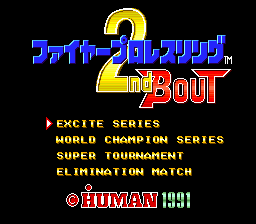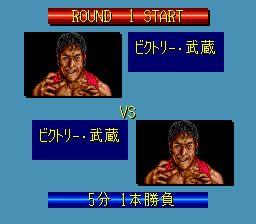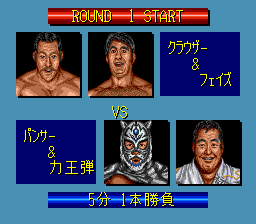Fire Pro Wrestling 2nd Bout/Hidden content
From NEC Retro
- Back to: Fire Pro Wrestling 2nd Bout.
Contents
Hard mode
On the title screen, press HOLD Ⅰ→ → ← ↓ ↓ ↓ ↓ ↓ ↑. The title will turn blue to confirm correct entry.
Sound test
On the title screen, press HOLD ↘ SELECT . The music on the title screen will stop to confirm correct entry. From here, press SELECT to cycle through songs.
CPU vs. CPU
Set up a Single or Tag match in Excite Series between two human players, and when the Round Start screen appears press HOLD →+Ⅱ+ SELECT Ⅰ. If done correctly, both wrestlers will be computer-controlled.
Select same wrestler
To select the same wrestler as another player, hold SELECT in Excite Series or Ⅱ in Elimination Match.
When selecting wrestlers in Excite Series or Elimination Match, hold the following button combinations and press Ⅰ. There will be no selection sound, but the hidden wrestler will be selected.
| Wrestler | Buttons (Excite Series) | Buttons (Elimination Match) |
|---|---|---|
| Crowther Carlos | ↓+ SELECT | ↓+Ⅱ |
| Great Panther | ←+ SELECT | ←+Ⅱ |
| RJ Phase | ↑+ SELECT | ↑+Ⅱ |
| Tsutomu Ou | →+ SELECT | →+Ⅱ |
When selecting the number of players for Super Tournament, press HOLD Ⅱ↑ x5 → x7 ↓ x3 ← x6. If entered correctly, the four hidden wrestlers will participate in the tournament.
Extra pause commands
While the game is paused, press Ⅰ to advance one frame (use in conjunction with the turbo switch for slow motion), and Ⅱ to toggle the music.
3 more continues
When all three continues are used up in World Champion Series, wait until "Game Over" appears, then press HOLD Ⅱ↓ ← ← ← ↑ ↑ ↑ ↑ ↑ → → → → to get three more continues.
View ending
On the title screen, press HOLD Ⅰ+Ⅱ← ↑ ↑ ↑ → ↓ ↓ ↓ ↓ ↓ ↓. To see the ending for #Hard mode, enable it first, then enter the same code.
References
| Fire Pro Wrestling 2nd Bout | |
|---|---|
|
Main page | Hidden content | Magazine articles | Reception
| |