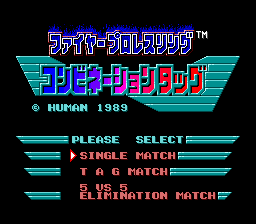Fire Pro Wrestling: Combination Tag/Hidden content
From NEC Retro
- Back to: Fire Pro Wrestling: Combination Tag.
Contents
Hard mode
On the title screen, press HOLD Ⅰ→ ← ← ← ← ← ↓ ↓ ↑. The title screen colours will change to confirm correct entry.
Sound test
This requires a PC Engine Senyou Multi Tap. On the title screen, press HOLD ↗+Ⅰ SELECT on Pad 5. The music on the title screen will change each time SELECT is pressed.
CPU vs. CPU
Set up a Single or Tag match between two human players, and when the Round Start screen appears press HOLD ↑+ⅡⅠ. If done correctly, both wrestlers will be computer-controlled.
References
| Fire Pro Wrestling: Combination Tag | |
|---|---|
|
Main page | Hidden content | Magazine articles | Reception
| |