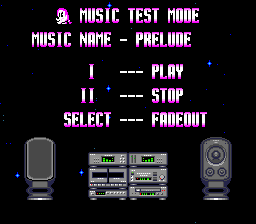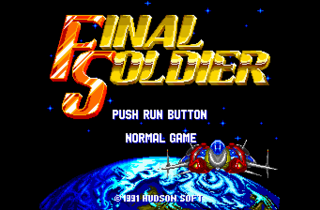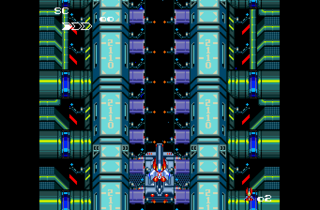Final Soldier/Hidden content
From NEC Retro
- Back to: Final Soldier.
Contents
Stage select
On the title screen, highlight "Normal Game" and press ← ← Ⅰ → → Ⅱ ↑ ↓ ↑ ↓. A sound will confirm correct entry, and a round number will appear below "Normal Game".
Music test mode
On the title screen, press SELECT until "Set-Up" is highlighted and press ← ← Ⅰ → → Ⅱ ↑ ↓ ↑ ↓. To exit, press RUN .
Reset high scores
On the title screen, press SELECT until "Score" is highlighted and press ← ← Ⅰ → → Ⅱ ↑ ↓ ↑ ↓. A sound will confirm correct entry, and all high scores will be reset to zero.
Arcade screen resolution
On the title screen, highlight "Normal Game" and press ← ← Ⅰ → → Ⅱ ↑ ↓ ↑ ↓ ← ← Ⅰ → → Ⅱ ↑ ↓ ↑ ↓. A sound will confirm correct entry. Next, perform a software reset (HOLD RUN SELECT ) and the screen resolution will extend to simulate an arcade display.
References
| Final Soldier | |
|---|---|
|
Main page | Hidden content | Magazine articles | Reception
| |