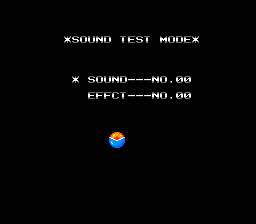Drop Off/Hidden content
From NEC Retro
- Back to: Drop Off.
Sound test mode
On the title screen, press HOLD Ⅱ SELECT . To use the sound test, press SELECT to switch between music and sound effects, ↑ and ↓ to select a sound and Ⅰ to play the selected sound. To exit, reset the system.
Stage select
On the title screen, press SELECT 16 times, then press RUN . When the round and stage number appear at the start of the game, press SELECT to choose a different stage.
Infinite credits
On the title screen, press RUN +Ⅰ at the same time. The game should stay on the title screen if timed correctly. Next, press RUN +Ⅱ and the game will begin. If done correctly, the number of remaining credits will display an "X" on the continue screen.
References
| Drop Off | |
|---|---|
|
Main page | Comparisons | Maps | Hidden content | Magazine articles | Reception
| |