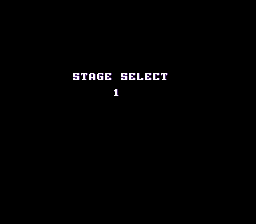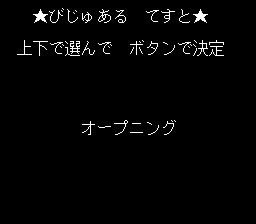Double Dragon II: The Revenge/Hidden content
From NEC Retro
- Back to: Double Dragon II: The Revenge.
Stage select
On the title screen, press Ⅰ Ⅱ Ⅰ Ⅱ RUN . Press Ⅰ or Ⅱ to select a stage, and RUN to start from that stage.
Sprite viewer
On the title screen, press Ⅱ Ⅰ Ⅱ Ⅰ RUN .
Cycle through the options using ↑ and ↓, and toggle them with ← and →. 0 through F are the sprite's colors, the second B toggles the colour of the background, the second C toggles the character to view, and P toggles the frame (pose) to view. The only way out of this is to reset the game.
Cutscene viewer
On the title screen, hold Ⅰ+Ⅱ+ SELECT and wait for the screen to fade out, then press RUN before it fades out completely.
Stage skip
Pause during gameplay, hold Ⅰ+Ⅱ+ SELECT and unpause.
References
| Double Dragon II: The Revenge | |
|---|---|
|
Main page | Comparisons | Maps | Hidden content | Magazine articles | Reception | Compatibility
| |