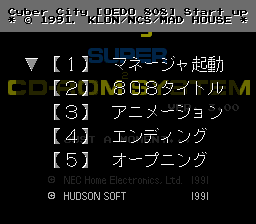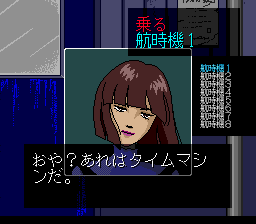Cyber City Oedo 808: Kemono no Zokusei/Hidden content
From NEC Retro
- Back to: Cyber City Oedo 808: Kemono no Zokusei.
On the BIOS screen, immediately hold ↗+Ⅰ+Ⅱ+ SELECT + RUN after pressing RUN to display a hidden menu with various options that jump to specific parts of the game[1].
Mission select
Start a new game, and when gameplay begins head north, then west to find a woman. Talk to the woman, and select the first option, then the first option again. Do this 10 more times, and she will ask a question. End the conversation by selecting the last option to display a mission select menu.
References
- ↑ @yamada_arthur on Twitter (Wayback Machine: 2022-01-26 17:24)
| Cyber City Oedo 808: Kemono no Zokusei | |
|---|---|
|
| |