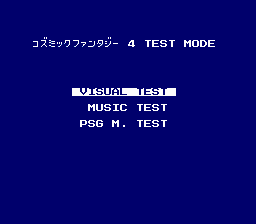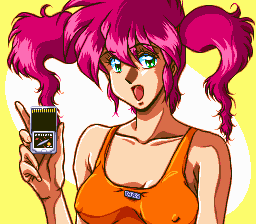Cosmic Fantasy 4: Ginga Shounen Densetsu Totsunyuu Hen/Hidden content
From NEC Retro
Contents
Test mode
Enter "ニャンのしっぽ" as a file name to display a menu featuring a cutscene viewer and sound test.
Whack-a-mole mini-game
Enter "ニャンたたき" as a file name.
No cutscenes
Enter "LASER" as a file name. This will make the game skip all animated cutscenes and focus only on the RPG gameplay.
Force System Card error screen
While Cosmic Fantasy 4: Ginga Shounen Densetsu Totsunyuu Hen's System Card error screen normally appears if the wrong System Card is being used, it can be forced to appear even with a Super System Card inserted by entering "VER1" as a file name. When accessed this way, the game will return to the file select screen when the screen fades out.
References
| CollapseCosmic Fantasy 4: Ginga Shounen Densetsu Totsunyuu Hen | |
|---|---|
|
Main page | Maps | Hidden content | Magazine articles | Reception | Compatibility
| |