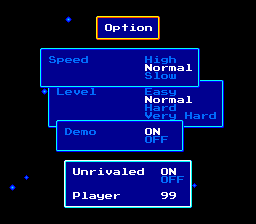Choujikuu Yousai Macross 2036/Hidden content
From NEC Retro
- Back to: Choujikuu Yousai Macross 2036.
Contents
Control the stars on the Option screen
The stars in the background of the Option screen can be controlled using the D-Pad. Hold different directions on the D-Pad to control the speed and direction of the stars.
Access extra options
The Option screen lists an invincibility toggle and a lives setting at the bottom, but are inacessible. To access these, press Ⅰ → ← Ⅱ ↑ ↓ Ⅱ Ⅰ Ⅱ Ⅰ.
Level select
On the title screen, hold ↗+ SELECT +Ⅰ, then press Ⅱ a number of times equal to the number of the desired stage (once for stage 1, twice for stage 2, etc.).
View cutscenes
On the BIOS screen, set Ⅰ's turbo switch to maximum (requires a Turbo Pad), then press HOLD Ⅰ+Ⅱ RUN . If done correctly, the game's cinematics will all play in order instead of the Masaya logo.
References
| CollapseChoujikuu Yousai Macross 2036 | |
|---|---|
|
Main page | Hidden content | Magazine articles | Reception | Compatibility
| |