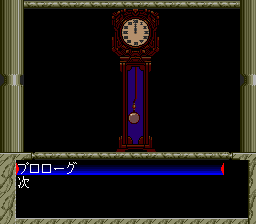CAL III: Kanketsuhen/Hidden content
From NEC Retro
- Back to: CAL III: Kanketsuhen.
This requires a PC Engine Senyou Multi Tap. When the NEC Avenue logo is displayed, press and hold any button on Pad 5 to display the menu after the logo fades out.
Force System Card error screen
While CAL III's System Card error screen normally appears if the wrong System Card is being used, it can be forced to appear even with a Super System Card inserted by holding any button on Pad 5 while pressing RUN on Pad 1 at the BIOS screen. This requires a PC Engine Senyou Multi Tap.
References
| CollapseCAL III: Kanketsuhen | |
|---|---|
|
Main page | Comparisons | Hidden content | Magazine articles | Reception | Compatibility
| |