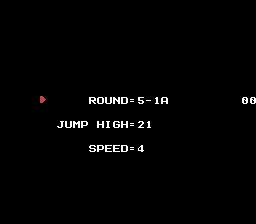Bonk's Adventure/Hidden content
From NEC Retro
- Back to: Bonk's Adventure.
Debug mode
Enter the following codes in Magic Engine on the title screen, then press RUN to start the game[1]:
000A49:32 000A4A:125 000A4B:237
Use Ⅰ and Ⅱ to increase and decrease values respectively, and RUN to start the selected level. The options listed on this screen are as follows:
- ROUND: A round select.
- JUMP HIGH: Alters Bonk's jump height, with a value range from 10 to 99.
- SPEED: Alters Bonk's walking speed, with a value range from 1 to 9.
Additionally, use Magic Engine code 00CE1:12 to prevent the new jump and speed values from resetting after clearing a round.
References
| Bonk's Adventure | |
|---|---|
|
Main page | Comparisons | Maps | Hidden content | Bugs | Magazine articles | Reception | Promotional material
| |