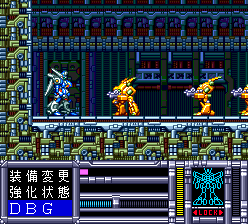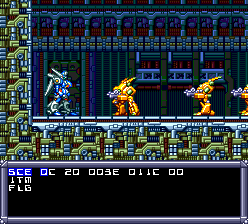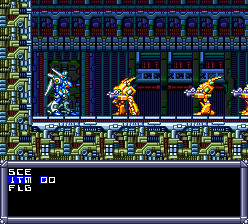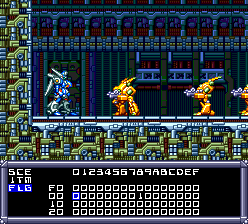Blood Gear/Hidden content
From NEC Retro
- Back to: Blood Gear.
On the title screen, either start a new game or continue a saved game with Ⅰ or RUN , and as the screen fades out quickly hold ↑+Ⅰ+Ⅱ+ SELECT + RUN . When gameplay begins, press HOLD ↓+Ⅰ+Ⅱ+ RUN SELECT and scroll down the command menu. If done correctly, "DBG" will be selectable, which includes debugging features[1].
References
- ↑ @yamada_arthur on Twitter (Wayback Machine: 2022-02-10 14:56)
| CollapseBlood Gear | |
|---|---|
|
Main page | Maps | Hidden content | Magazine articles | Reception | Compatibility
| |