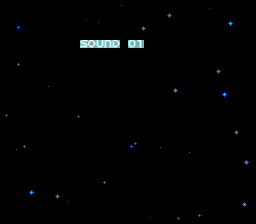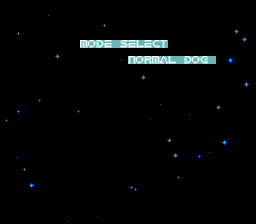Blazing Lazers/Hidden content
From NEC Retro
- Back to: Blazing Lazers.
Contents
Sound test
During the opening sequence or on the title screen, press HOLD SELECT ← → ← → ← → ← → ← → ← → ← → ← →. To use the sound test, press ← and → to select a sound, Ⅱ to play the selected sound and Ⅰ to stop any music playing. To exit, reset the system.
Level select
Enter the sound test above, highlight any sound ID other than 1, then press Ⅰ, Ⅱ, then SELECT 21 times. This will make the sound ID display 1. Highlight any value between 0 and 9, then press RUN to start from that level. Selecting any other value may hang the game on a black screen.
Additionally, hold Ⅰ+Ⅱ when pressing RUN to start with 10 lives and 10 bombs.
Invincibility
Enable the level select above, highlight 57 and press ↓. This will replay the opening sequence. Start the game as normal.
Mode select
During the opening sequence or on the title screen, hold SELECT and press Ⅰ+Ⅱ repeatedly until the "Mode select" screen appears.
Press SELECT to toggle between the "NORMAL DOG" and "HARD HUMAN" difficulty levels. Repeat the same button code above on this screen to enable the "SUPER MANIA" difficulty, and again to enable the "GOD OF GAME" difficulty. After choosing a difficulty, reset the game (HOLD RUN SELECT ) so the difficulty change can take effect.
In the PC Engine mini release, the difficulty select screen can be exited by simply pressing RUN .
30 continues
On the title screen, press HOLD SELECT RUN and keep both buttons held until gameplay begins.
View ending
When the opening sequence begins, hold → and repeatedly press RUN until the ending plays.
References
| CollapseBlazing Lazers | |
|---|---|
|
Main page | Comparisons | Hidden content | Bugs | Magazine articles | Reception
| |