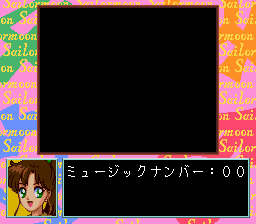Bishoujo Senshi Sailor Moon/Hidden content
From NEC Retro
- Back to: Bishoujo Senshi Sailor Moon.
Cutscene viewer and sound test
On the player select screen, continuously rotate the D-Pad in an anti-clockwise direction starting from ↑ until a sound plays. The game will display all transformation and attack scenes, then display a sound test screen.
To use the sound test, press ← and → to select a sound, and Ⅰ to play the selected sound. Press SELECT to return to the title screen, or RUN to view the ending.
References
| Bishoujo Senshi Sailor Moon | |
|---|---|
|
Main page | Hidden content | Magazine articles | Reception | Compatibility
| |