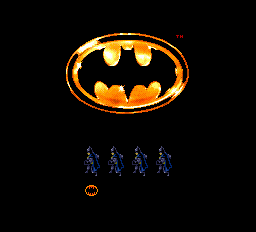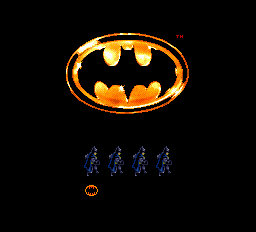Batman/Hidden content
From NEC Retro
- Back to: Batman.
Sound test
On the title screen, select "Password", then highlight each character and press ↓ 25 times each. All four characters should be Batman facing left. Next, highlight the leftmost character and press RUN . "Password" should disappear to confirm correct entry. Keep highlighting the leftmost character and press ↑ and ↓ to cycle through the characters, and press RUN to play different music based on the character selected[1].
Visual test
On the title screen, select "Password", then highlight each character and press ↑ 29 times each. All four characters should be Batman facing right. Next, highlight the leftmost character and press RUN . "Password" should disappear to confirm correct entry. Keep highlighting the leftmost character and press ↑ and ↓ to cycle through the characters, and press RUN to display cutsenes from the game based on the character selected[2].
References
- ↑ @yamada_arthur on Twitter (Wayback Machine: 2020-06-01 15:41)
- ↑ @yamada_arthur on Twitter (Wayback Machine: 2020-06-01 15:41)
| Batman | |
|---|---|
|
Main page | Maps | Hidden content | Magazine articles | Reception
| |