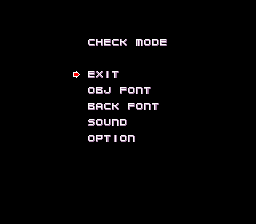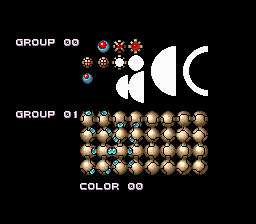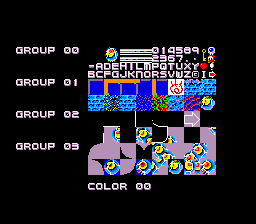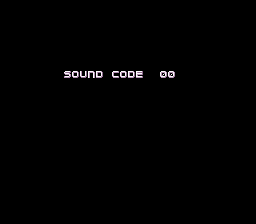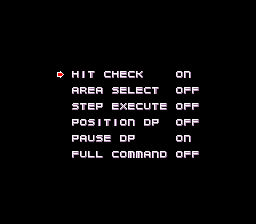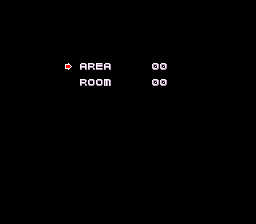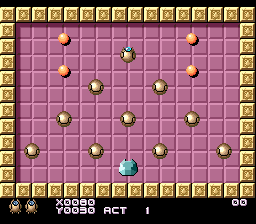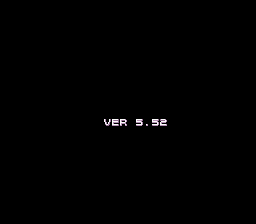Gomola Speed/Hidden content
From NEC Retro
- Back to: Gomola Speed.
| This list is incomplete. The following list has been marked as incomplete. If you can, please complete it. |
Contents
CHECK MODE
On the title screen, quickly press ↑ ↓ ← → Ⅰ Ⅱ Ⅰ Ⅱ ↑ ↓ ← → Ⅰ Ⅱ Ⅱ Ⅰ Ⅰ Ⅰ Ⅱ Ⅱ Ⅰ Ⅱ Ⅰ Ⅱ ↑ ↑ ↓ ↓ ← ← → → SELECT (the game will go into attract mode after 15 seconds, thus necessitating quick input). If done correctly, the "CHECK MODE" menu will appear with several menu choices and options[1].
Selecting "EXIT" will save any changes in the "OPTION" menu and return the game to the title screen. The code must be re-entered in order to return to this menu afterwards.
OBJ FONT
A sprite viewer. Press ↑ and ↓ to cycle through sprite groups, Ⅰ to cycle through palettes, and Ⅱ to go back to the "CHECK MODE" menu.
BACK FONT
A background/foreground tile viewer. Press ↑ and ↓ to cycle through tile groups, Ⅰ to cycle through palettes, and Ⅱ to go back to the "CHECK MODE" menu.
SOUND
A sound test. Press ← and → to select a sound, Ⅰ to play the selected sound, Ⅱ to go back to the "CHECK MODE" menu.
OPTION
Features six additional settings. Press ↑ and ↓ to select an option, Ⅰ to toggle the selected option, and Ⅱ to go back to the "CHECK MODE" menu.
HIT CHECK
Toggles invincibility on or off.
AREA SELECT
Enables a level select. During gameplay, press SELECT +Ⅰ to choose a level. This also allows the player to move their character freely around a level by holding SELECT .
STEP EXECUTE
When enabled, pause during gameplay and press SELECT to advance frame by frame.
POSITION DP
Toggles the display of the player's coordinates on the HUD.
PAUSE DP
Toggles the display of the "PAUSE" text when pausing on or off.
FULL COMMAND
Enabling this option will allow the following passwords to access the last five levels of the game to be entered:
| Act | Password | |
|---|---|---|
| Normal | Hard | |
| 21 | ||
| 22 | ||
| 23 | ||
| 24 | ||
| 25 | ||
Enable bomb shooting
On the title screen, press ↑ ↓ ← → Ⅰ Ⅱ Ⅰ Ⅱ SELECT . A sound will confirm correct entry, and it will now be possible to shoot bombs in front by pressing Ⅰ[1].
View ending
On the title screen, press ↑ ↓ ← → Ⅰ Ⅱ Ⅰ Ⅱ ↑ ↓ ← → Ⅰ Ⅱ Ⅱ Ⅰ SELECT [1].
Version check
Unused content
Art
| Art | Description |
|---|---|
| A filler tile seen multiple times in "BACK FONT". | |
| A heart intended for the password screen. Found among other password icons in "OBJ FONT". | |
| The entirety of "group 17 in "OBJ FONT", featuring a large font, a date and developer credit for Tsutomu Fuzisawa. |
Audio
| Audio | Description |
|---|---|
| Sound ID 70. | |
| Sound ID 74. A slower version of a level theme that is used in the game. | |
| Sound ID 79. |
References
- ↑ 1.0 1.1 1.2 1.3 http://forums.magicengine.com/en/viewtopic.php?t=1821 (Wayback Machine: 2021-01-20 03:39)
| Gomola Speed | |
|---|---|
|
Main page | Maps | Passwords | Hidden content | Magazine articles | Reception
| |